Top 10 UI Design Trends to Watch in 2025
It’s crazy to think that we’re almost at the end of another year, isn’t it? 2025 is set to be a landmark year for UI design, with digital experiences getting more immersive, interactive, and, well, smarter!
For those on the cutting edge, it’s about creating interfaces that go beyond looking sleek or being easy to navigate; UI in 2025 is all about understanding the user on a deeper level.
Users expect every screen, app, and platform they touch to feel intuitive and personalised. This means that staying ahead isn’t just a luxury; it’s an absolute must.
So, with that in mind, let’s take a look at the UI design trends that are set to make their mark over the coming year.
UI Design Trends 2025
1. Hyper-Personalisation – Adaptive Interfaces that Feel Like Home
There’s only one place to begin with the latest interface design trends, and this is hyper-personalisation! Personalisation has been around for years, but 2025 takes it far beyond familiar territory.
Next year, expect hyper-personalised UIs that feel uniquely crafted for each user, moving from basic recommendations to real-time adjustments based on contextual factors.
Think of an app that subtly shifts its design based on whether you’re using it in daylight or at night, adjusting brightness, contrast, and even font size to match the environment.
Or consider how AI could customise an eCommerce platform, reshaping not just product suggestions but even the layout, colours, and navigation according to user preferences and browsing patterns.
Users crave convenience, and hyper-personalised digital experience design meets that demand by seamlessly aligning the interface with their habits and preferences.
Hyper-personalisation also introduces more intuitive accessibility features. An app might learn from a user’s interaction patterns that they prefer swiping gestures over buttons or need a larger font.
With more AI integration, interfaces can become almost “second nature” for users, adapting without any manual adjustments. This level of sophistication not only enhances the experience but can make all the difference in retaining loyal users.
2. Micro-Interactions as the New Standard
Micro-interactions have been around, but in 2025 they’re becoming more complex, functional, and immersive. These subtle animations and feedback signals guide users in ways that feel natural, almost invisible, yet make navigation clearer and more enjoyable.
Picture this: a financial app where each step of a transaction has a unique micro-interaction. As you confirm a payment, a subtle checkmark animation reassures you it went through; if you miss a field, a gentle shake of the input box prompts correction.
Or consider a social media app that uses micro-interactions not just for “like” animations but for helping users remember what posts they’ve already engaged with.
Key areas where micro-interactions will dominate:
- Loading animations – Transform loading bars into engaging visuals, like a logo that slowly fills or a progress ring that adapts to the brand colour.
- Error feedback – Instead of dull error pop-ups, a micro-shake or colour change can gently alert users without breaking their flow.
- Progress indicators – Imagine a checkout screen where progress indicators expand and animate as each step is completed, keeping users engaged.
- Hover effects – For websites, hover interactions on buttons and icons guide users on where to click, with subtle animations that highlight active areas.
- Notifications – Rather than jarring pop-ups, expect micro-interactions that deliver notifications with animations that blend into the user’s task flow.
These interactions aren’t just decorative. They’re there to guide, reassure, and delight, making the experience memorable without being intrusive.
3. Voice-First Interfaces – Towards True Hands-Free Interaction
Users are beginning to see voice as more than a backup option; it’s fast becoming a preferred method for hands-free tasks, especially with voice recognition accuracy reaching new heights.
In 2025, one of the major mobile UI design trends will be apps that are designed specifically for voice navigation, with user flows that anticipate the types of commands users are likely to give.
For example, picture a fitness app that understands your preferred workout type and duration based on previous commands. You can open the app, say, “Start my usual workout,” and it will set everything up, from music to exercise routines, without requiring a single tap.
Voice interfaces also create new opportunities for accessibility. People with visual impairments or mobility limitations will have more freedom to interact with digital content in meaningful ways, thanks to UIs specifically designed to respond accurately to natural speech.
Expect brands to refine how voice commands are handled, allowing users to perform multiple steps with a single phrase, such as, “Check my balance and show recent transactions,” instead of step-by-step instructions.
4. Brutalist Design – Bold, Raw, and Unfiltered
Brutalism is another one of the current UI design trends to look out for! It takes cues from Brutalist architecture, known for its raw, unpolished look that emerged in Europe in the late 40s to 50s.
This architectural style was born from post-war necessity: it was bold, efficient, and stripped of unnecessary decoration, favouring visible structure and utility over polish.
In UI, this translates to designs that are unapologetically raw; think oversized fonts, blocky layouts, and monochromatic or high-contrast colour schemes.
In digital design, Brutalism stands out with its visible grids, minimal decoration, and sometimes intentionally unfinished look. It’s a popular choice for brands, agencies, and indie creatives looking to make a statement, often conveying a rebellious, edgy vibe.
For brands that don’t mind breaking away from user-friendly conventions, Brutalism can make a lasting impression. It’s a style that suits experimental or thought-provoking content, such as art collectives, indie brand sites, or activist platforms where making an impact is key.
You’ll recognise Brutalist design by its stark, structured feel, heavy lines, and purposeful use of contrast – perfect for those looking to stand out!
5. AI-Driven User Journeys – Anticipating Needs, Not Just Responding
AI in UI design isn’t just about flashy features; it’s about making user experiences feel seamless and intuitive.
In 2025, expect interfaces that understand the user journey so well they’re almost predictive. Think of it as the difference between giving users options and guiding them to the choices they want before they even realise it themselves.
Personalised Shortcuts
AI can identify repetitive behaviours and offer shortcuts, like “Your Usual Order” for a food delivery app, saving users time and effort.
Dynamic Content
Content changes based on user behaviour, preferences, or even their real-time location, keeping interfaces relevant and fresh.
Real-Time Assistance
AI-based chatbots or helpers proactively offer support based on past user issues or the current context, making problem-solving faster and more intuitive.
AI-driven journeys are shifting the user experience from reactive to proactive. Instead of requiring users to know what they want, these interfaces are helping guide them through the most logical, helpful paths.
6. Bento-Style Layout
Inspired by the Japanese bento box, Bento-style design is one of the latest mobile UI design trends, and it is all about creating neat, compartmentalised layouts.
Just as a bento box organises different foods into distinct sections, this style breaks content into “bite-sized” parts, each housed in its own space. It’s an evolution of the card-based layout, emphasising structure and clarity.
In Bento-style UI, content is divided into visually distinct sections that don’t overlap or bleed into each other. This makes it an ideal approach for product pages, dashboards, or any context where users need to process a lot of information without feeling overwhelmed.
It’s a particularly popular choice in eCommerce and multi-feature websites, where each section (like images, descriptions, and videos) can have its own defined space.
By using a grid structure with clean lines, Bento-style layouts offer visual order and balance, letting users consume content smoothly.
You’ll spot Bento-style design by its modular approach. It’s perfect for comparison pages, product catalogues, or complex websites where clarity is key.
7. Dark Mode Refinement
The new generation of dark mode doesn’t just reverse colours; it adapts based on context, enhancing readability, reducing eye strain, and creating a polished aesthetic tailored to different environments.
Consider a dark mode that isn’t just “dark” but intelligently adjusted to match the content. Content with high contrast makes reading easier, while visual-heavy elements like images are subtly enhanced to pop against the dark background.
Expect interfaces that blend dark mode seamlessly with brand colours and graphics, giving users an experience that feels both customised and visually appealing.
This year, dark mode isn’t just functional; it’s an aesthetic choice, a way for brands to create a distinct look that feels modern, stylish, and easier on the eyes.
It’s not about simply offering “light” or “dark”; it’s about creating a mode that’s thoughtfully designed for both comfort and style.
8. Biometrics in UI – Passwords Become a Thing of the Past
We can’t talk about the latest UI trends without mentioning security! In 2025, biometric authentication is no longer a luxury feature; it’s a user expectation.
As users grow weary of managing passwords, interfaces are integrating biometric options like facial recognition, fingerprint scanning, and even voice identification to make logging in effortless and secure.
This trend isn’t just about convenience. It’s also a step forward in digital security.
Biometrics are not only making logins quicker, but they’re also being integrated into other parts of the UI: approving payments, accessing sensitive data, or even authenticating while making purchases.
With biometrics, users no longer have to juggle complex passwords, and brands benefit from the added security and streamlined experience it brings to the table.
9. Blurring the Line Between Digital and Physical
AR is becoming an essential part of UI design, especially for industries that rely on “try before you buy” experiences.
In 2025, AR isn’t limited to a few pioneering brands; it’s becoming mainstream, allowing users to see virtual objects in their real environment with ease and precision.
Imagine a home decor app that lets users visualise furniture in their living room before purchasing or a cosmetics app that enables users to try makeup virtually.
AR is expanding into areas like fashion, where users can view how outfits look on them through their screens, or even car showrooms, where potential buyers can explore car interiors virtually without leaving their homes.
Examples of AR integration:
- Home decor – Visualise furniture, decor items, and layouts in real-time, helping users make informed purchasing decisions.
- Fashion – Virtual try-ons for clothing and accessories let customers see how items look, increasing confidence in online shopping.
- Automotive – 3D views and interactive demos allow users to explore car features, interiors, and customisation options in detail.
Innovative UI designs that make the most of AR will break down barriers, bringing users closer to products and enhancing the digital shopping experience by making it more interactive and realistic.
10. Inclusive Design – Building UIs for Everyone
Inclusive design is no longer an afterthought. In 2025, it’s central to UI strategy, with designers actively creating interfaces that cater to diverse abilities, preferences, and needs.
This trend is all about making sure every user feels represented and can navigate with ease, regardless of their abilities.
For example, consider an app that allows users to adjust text size, contrast, and colours to meet their personal needs. Or a social media platform with captions and transcripts on all videos, making content accessible to the hearing impaired.
Voice control, haptic feedback, and even sensory-friendly colour schemes are being integrated into UIs, ensuring that digital experiences are welcoming to all.
Ways inclusive design is shaping UIs:
- Customisable accessibility options – Users can choose settings like larger fonts, high-contrast themes, and simplified layouts.
- Audio descriptions and captions – Content is accessible to visually and hearing-impaired users, expanding the user base.
- Sensory-friendly design – Colour schemes and animations are thoughtfully selected to avoid overwhelming users with sensory sensitivities.
- Voice-controlled navigation – Voice commands offer an alternative way to interact with interfaces, making it easier for users with limited mobility to navigate, search, and engage with content hands-free.
- Flexible input methods – Interfaces are being designed to accommodate various input methods beyond touch, including keyboard navigation, stylus support, and gesture controls, allowing users to choose the method that suits them best.
In 2025, inclusive design is a core principle, not an add-on. By prioritising accessibility, brands not only broaden their reach but also show a commitment to every user, making digital spaces more inclusive and universally enjoyable.
Conclusion
So there you have it; future UI design trends that are set to make their mark in 2025. If you want to capitalise on these trends in a manner that makes sense for your business, please do not hesitate to drop us an email or give us a call today. Appnova is a boutique design agency in the UK that stays ahead of the curve, ensuring our clients always stand out from the crowd!
Subscribe To Us
Our Services
Categories
Subscribe To Us
Contributors
Categories

This website uses cookies so that we can provide you with the best user experience possible. Cookie information is stored in your browser and performs functions such as recognising you when you return to our website and helping our team to understand which sections of the website you find most interesting and useful. Third party cookies such as Google Analytics is also used on this site to provide analytics in order to better understand the user engagement on our site.
You can adjust all of your cookie settings by navigating the tabs on the left hand side.
Strictly Necessary Cookie should be enabled at all times so that we can save your preferences for cookie settings.
If you disable this cookie, we will not be able to save your preferences. This means that every time you visit this website you will need to enable or disable cookies again.





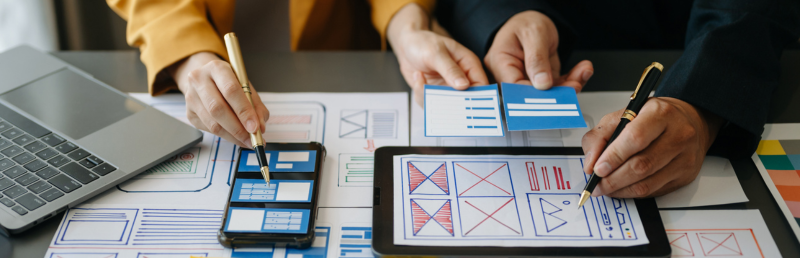

0.Comments