How to Define Website Users’ Journeys?
Have you ever visited a website and felt effortlessly guided toward what you were looking for? That seamless experience isn’t just luck! It’s the result of carefully planned user journey mapping.
Ensuring users find what they need quickly and intuitively is the secret to boosting conversions, engagement, and customer satisfaction.
Customer journey mapping is the process of visualising the steps a user takes on your website to achieve a specific goal. Think of it as putting yourself in their shoes. By doing this, you can identify pain points, uncover opportunities for improvement, and ensure your website delivers an optimal experience.
It’s not just about good design; it’s about crafting a roadmap that aligns with your users’ expectations. Did you know that 88% of online consumers are less likely to return to a site after a bad experience? That’s why investing in website user journey mapping is non-negotiable for brands wanting to stay ahead.
What is a User Journey?
A user journey is the path a visitor takes through your website to complete a goal. It could be anything from purchasing a product to signing up for a newsletter or finding essential information. Each journey is unique, shaped by the user’s intent, preferences, and level of familiarity with your site.
Think of a user journey as a story with a beginning, middle, and end:
- The starting point – Where the user begins, whether through a search engine, social media, or directly typing in your URL.
- The process – The steps the user takes to navigate your site, such as clicking through a menu, searching for a product, or exploring content.
- The goal – The final action, like making a purchase or filling out a contact form.
But here’s the catch; these journeys aren’t always straightforward. Users can abandon carts, lose interest, or feel frustrated if your site isn’t intuitive. That’s why customer experience journey mapping is essential if you want to improve digital experiences. It helps you predict and shape these experiences for your viewers.
A strong user journey ensures that visitors not only reach their goals but also feel satisfied enough to return. And when you nail this, the rewards can be significant. For example, companies that leverage customer journey analytics see a 54% greater return on investment compared to those that don’t.
By understanding the user journey in detail, you can uncover where friction points occur and proactively fix them. User journey mapping and UX design go hand in hand. While mapping identifies user goals and touchpoints, UX design focuses on optimising these interactions to be intuitive, accessible, and enjoyable.
What is User Journey Mapping? & How Are User Journeys Mapped?
User journey mapping is the process of visualising how users interact with your website. It’s about identifying their goals, actions, and emotions at every step, from first contact to completing their desired outcome.
These maps act as a blueprint, showing how a user’s experience aligns (or doesn’t) with what your website delivers.
Creating a user journey map doesn’t just reveal what happens; it helps you understand why. For example, why are users abandoning their shopping carts? Or why are they leaving after landing on your homepage? The insights from customer journey analysis and mapping can pinpoint these pain points, making them easier to fix.
How Are User Journeys Mapped?
Mapping user journeys may sound complex, but breaking it down into manageable steps makes it straightforward.
1. Define User Personas
Start by understanding who your users are. Gather demographic and behavioural data to create detailed personas that represent your ideal customers.
What are their goals? Challenges? Preferences?
Example – A user persona might be “Emma, a 30-year-old busy professional looking for quick online grocery delivery options.”
2. Identify Key Touchpoints
List all the potential touchpoints where users interact with your brand. This could include social media ads, landing pages, search results, or email newsletters. Every interaction matters.
3. Map Out the User’s Actions
Visualise the steps users take to achieve their goal.
For instance, if their goal is to buy a product, their journey might include searching for it, reading reviews, adding it to their cart, and completing payment.
4. Capture Emotional States
Document how users might feel at each stage – are they confused, frustrated, delighted, or confident?
A good journey map doesn’t just focus on actions but also emotions!
5. Analyse Pain Points
Use analytics, heatmaps, and user feedback to spot where users encounter challenges.
Are they dropping off at a particular page? Struggling to navigate? Mapping reveals the friction.
6. Iterate and Optimise
A journey map is a living document. Regularly revisit it, incorporating new insights and adapting it to changes in user behaviour or business goals.
By creating a user journey map, you can move beyond guesswork and make data-driven improvements that genuinely enhance the customer experience.
Benefits of Effective User Journey Mapping
So, why should you invest time and effort into user journey mapping? The benefits are substantial for both your users and your business.
- Enhanced User Experience: When you understand your users’ paths, you can eliminate roadblocks and make navigation effortless. A smoother experience means happier visitors, which increases engagement and conversions. In fact, companies with optimised customer journeys see up to a 15% lift in customer satisfaction!
- Increased Conversions: A well-mapped user journey removes friction points that prevent users from completing their goals. Whether it’s simplifying the checkout process or making key information easier to find, this clarity drives more conversions.
- Stronger Brand Loyalty: When users feel valued and supported, they’re more likely to return. A seamless journey builds trust and loyalty, keeping your audience coming back.
- Data-Driven Decision Making: User journey mapping provides actionable insights into user behaviour. With this knowledge, you can make informed decisions about website design, content strategy, and marketing campaigns.
- Cost Savings: Fixing pain points upfront saves time and resources. Instead of losing customers to a poorly designed journey, you can retain them by addressing issues before they become problems.
- Alignment Across Teams: User journey maps create a shared vision. Whether it’s the marketing, development, or customer service team, everyone works towards improving the same touchpoints and outcomes.
What Are the Stages of Website User Journey?
Every website user journey can be broken down into key stages, regardless of the industry. Understanding these stages helps you map experiences more effectively.
1. Awareness
This is where the journey begins. The user becomes aware of a problem or need and starts searching for a solution. At this stage, they might encounter your website through search engines, social media, or ads. Your focus here is to grab attention and make a strong first impression.
Key Questions…
- How do users find your site?
- Are your headlines and messaging engaging enough to capture attention?
2. Consideration
Here, users are actively evaluating their options. They may be comparing your product or service to competitors, reading reviews, or exploring your offerings in more depth. Providing clear, helpful content at this stage is critical.
Key Questions…
- Are your product descriptions and information clear?
- Do you have testimonials or trust signals to reassure users?
3. Decision
At this stage, users are ready to take action, whether it’s purchasing, subscribing, or contacting you. Your job is to make this process as smooth as possible. Simple checkout processes, transparent pricing, and clear calls-to-action are vital.
Key Questions…
- Is your navigation intuitive?
- Are there any barriers to conversion, such as hidden costs or lengthy forms?
4. Retention
The journey doesn’t end once the user takes action. Retaining customers is just as important as acquiring them. Follow up with excellent aftercare, whether through email marketing, personalised recommendations, or customer support.
Key Questions…
- Are you engaging users post-purchase?
- Do you encourage repeat visits through loyalty programmes or offers?
5. Advocacy
Happy users often become brand advocates. If they’ve had a positive experience, they’re more likely to leave reviews, recommend your site to others, or share their experience on social media. Focus on delighting users at every stage to encourage this.
Key Questions…
- Do you have systems in place to collect reviews and testimonials?
- Are you leveraging user-generated content to showcase success stories?
By breaking down user journeys into these stages, you can optimise each step, ensuring your website meets users’ needs and expectations at every turn.
How to Create a Website User Journey Map
Creating a user journey map involves a step-by-step approach that combines data, empathy, and strategy. It’s a good idea to look at a good customer journey map example to get a real feel for how mapping works. Follow these steps to build an actionable and insightful map that guides user behaviour toward your desired outcomes.
Step 1 – Set Clear Objectives
What do you want to achieve with your user journey map? Identify a specific goal, such as improving the checkout process, increasing sign-ups, or enhancing customer support. Clear objectives keep your mapping focused and relevant.
Step 2 – Understand Your Users
Develop detailed user personas that reflect the demographics, preferences, challenges, and goals of your audience. Go beyond generic information – leverage user surveys, interviews, and analytics to create personas based on real data.
Step 3 – Define the Touchpoints
List all the potential interactions a user can have with your brand across their journey.
This includes:
- Entry points – Organic search, paid ads, email links, or social media.
- On-site actions – Browsing, searching, adding items to a cart, or reading blog posts.
- Exits – Completing a purchase, signing up, or abandoning the process.
Step 4 – Map Out Stages of the Journey
Break the journey into stages, such as Awareness, Consideration, Decision, Retention, and Advocacy. For each stage, outline the user’s goals, behaviours, and potential pain points.
Step 5 – Gather Data and Insights
Use user journey mapping tools like Google Analytics, heatmaps, and feedback surveys to analyse how users are currently navigating your site. Identify where users get stuck, drop off, or succeed in completing their goals.
Step 6 – Document User Emotions and Motivations
A strong journey map doesn’t just list actions; it explores emotions and motivations. For instance, are users excited during product discovery but frustrated by a confusing checkout process? This helps you design with empathy.
Step 7 – Visualise the Journey
Organise the data into a clear, visual map…
- Use flowcharts, timelines, or graphs to represent the user’s path
- Include annotations for pain points, opportunities, and recommended improvements
Step 8 – Iterate and Test
No map is perfect on the first try. Test your findings by implementing changes and monitoring results. Continuously refine your map based on user behaviour and feedback to stay aligned with evolving needs.
Best Practices for Website User Journey Mapping
While user journey mapping is a valuable tool, its effectiveness depends on how well it’s executed. To ensure your mapping efforts are successful, follow these best practices…
Keep the User at the Centre: Your map should focus on what the user wants to achieve, not what you want them to do. Empathise with their goals, challenges, and emotions, ensuring your map reflects their perspective rather than your business priorities.
Base Your Map on Data, Not Assumptions: Avoid relying on guesswork or intuition. Use analytics, surveys, and customer feedback to back your findings. Real-world insights uncover pain points and behaviours that assumptions might miss.
Collaborate Across Teams: User journeys involve multiple touchpoints, from marketing and sales to design and customer support. Include representatives from different teams to ensure your map covers all aspects of the user experience.
Consider Multiple Scenarios: One map doesn’t fit all. Create separate maps for different user personas or goals. For example, the journey of a first-time visitor will differ from that of a repeat customer.
Simplify the Visualisation: While the journey can be complex, your map should be easy to understand. Use clear headings, concise descriptions, and simple visuals to make it accessible to all stakeholders.
Focus on Actionable Insights: A map is only as good as the changes it inspires. Highlight specific areas for improvement, such as streamlining navigation, improving page load times, or adding trust-building elements like reviews.
Regularly Review and Update: User behaviour evolves over time due to new trends, technology, or business changes. Review your journey maps periodically and update them to stay relevant.
Test Changes Based on the Map: Once you’ve identified pain points or opportunities, implement improvements and monitor the impact. A/B testing and usability testing can validate whether your updates are truly enhancing the journey.
Leverage Automation Tools: Tools like Hotjar, Crazy Egg, and Figma can simplify data collection, visualisation, and collaboration, making journey mapping more efficient.
Measure Success with Metrics: Track KPIs like conversion rates, session duration, bounce rates, and user experience metrics to assess how well your optimizations align with user needs. Data-driven results will confirm if your journey mapping efforts are working.
Data & Analytics Tools for User Journey Mapping
To create a truly effective user journey map, you need data-driven insights. Analytics tools provide a wealth of information on user behaviour, touchpoints, and areas of friction.
Here are some of the best tools to supercharge your user journey mapping process:
Google Analytics
Google Analytics is a must-have for tracking user behaviour on your website. From session duration to bounce rates, it provides insights into how users interact with your site. Use the Behaviour Flow Report to visualise the paths users take through your pages.
Best for identifying high-exit pages, traffic sources, and conversion funnels.
Hotjar
Hotjar offers heatmaps, session recordings, and surveys to understand how users engage with your site. You can see exactly where they click, scroll, or get stuck.
Best for visualising user interactions and gathering qualitative feedback.
Crazy Egg
Crazy Egg provides heatmaps and click-tracking tools but adds a unique feature: A/B testing integration. Test multiple variations of a page to see which one better supports user journeys.
Best for testing design changes and optimising CTAs.
Mixpanel
Mixpanel specialises in event tracking and funnel analysis. It allows you to monitor specific user actions, like completing a form or clicking a button, and identify where drop-offs occur.
Best for analysing user behaviour in granular detail.
UXCam
UXCam focuses on mobile app journeys but is just as useful for websites. It offers session replays and journey visualisation tools specifically tailored for understanding user flow on smaller screens.
Best for mobile-focused user journey mapping.
Mapping the Path to Success – Why User Journeys Matter
User journey mapping is a strategy that transforms how users interact with your website. By understanding their motivations, frustrations, and goals, you can design a seamless, intuitive experience that builds trust and drives conversions.
From defining touchpoints to leveraging data-driven insights, the process of mapping user journeys is about connecting the dots between user needs and business outcomes. And when done right, it leads to higher engagement, increased loyalty, and measurable ROI.
As a leading UX Design Agency, Appnova specialises in creating customer-centric designs and strategies that turn insights into results. Whether you’re starting from scratch or looking to refine your existing journey maps, our team of experts is here to help you optimise your website and elevate your user experience.
Ready to take your website to the next level? Get in touch with us now!
Subscribe To Us
Our Services
Categories
Subscribe To Us
Contributors
Categories

This website uses cookies so that we can provide you with the best user experience possible. Cookie information is stored in your browser and performs functions such as recognising you when you return to our website and helping our team to understand which sections of the website you find most interesting and useful. Third party cookies such as Google Analytics is also used on this site to provide analytics in order to better understand the user engagement on our site.
You can adjust all of your cookie settings by navigating the tabs on the left hand side.
Strictly Necessary Cookie should be enabled at all times so that we can save your preferences for cookie settings.
If you disable this cookie, we will not be able to save your preferences. This means that every time you visit this website you will need to enable or disable cookies again.





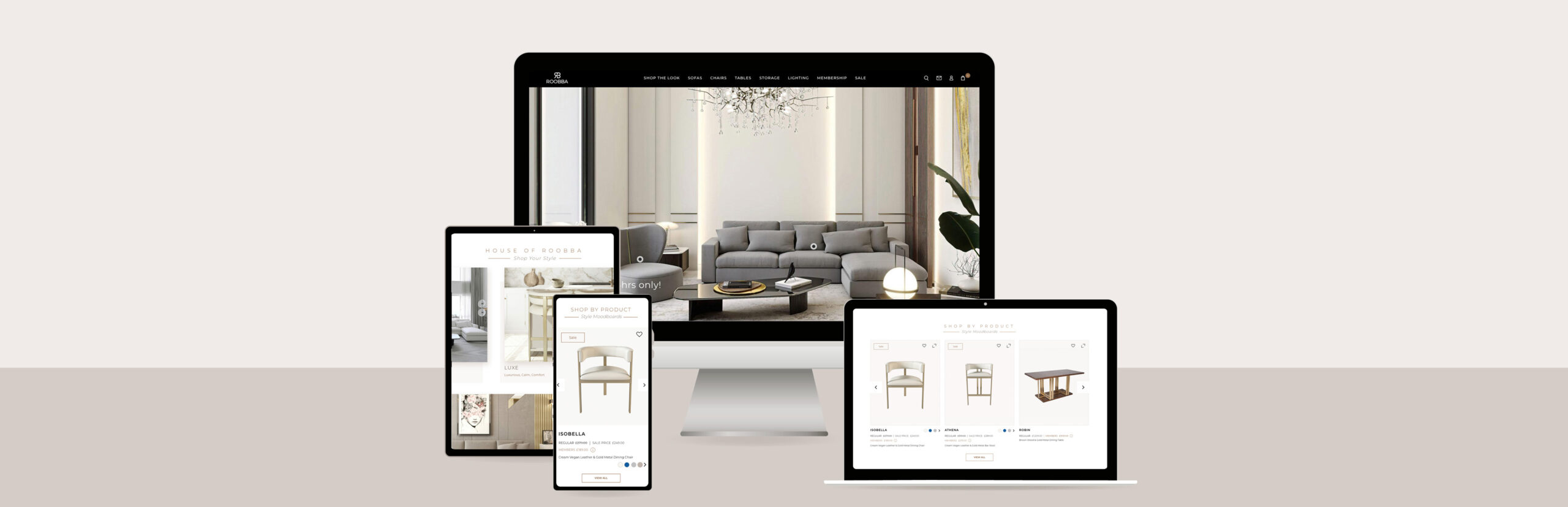
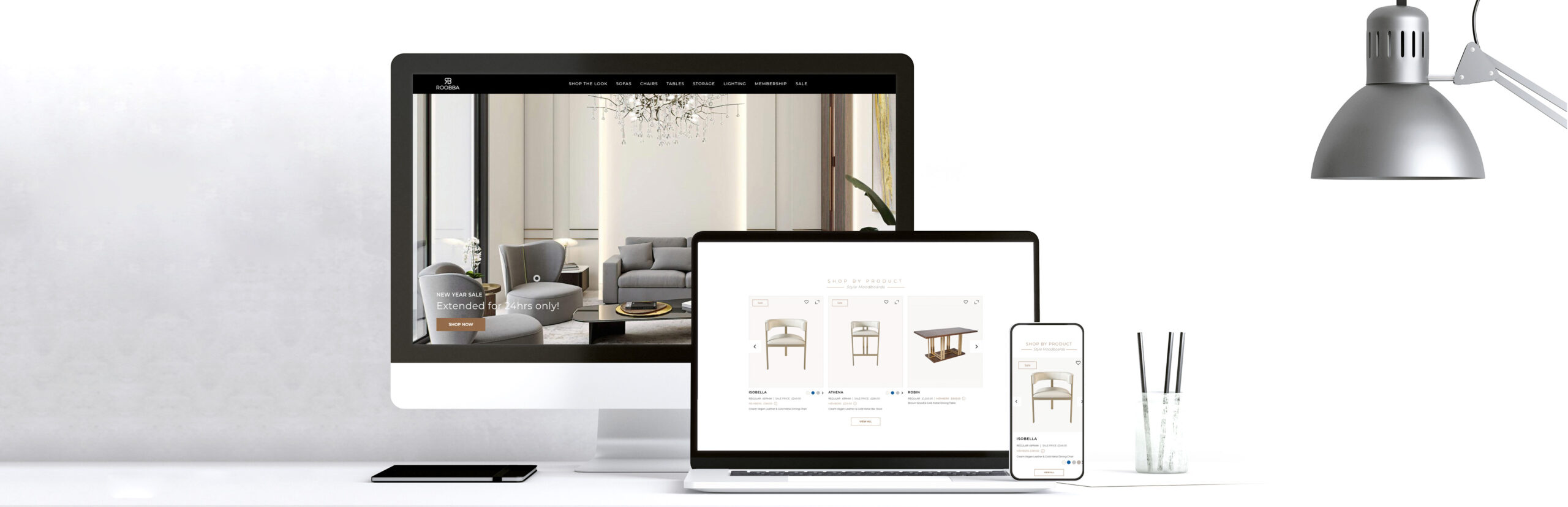
0.Comments