To Helvetica and Back: Typography, UX, and the World’s Most Famous Font
Helvetica. It’s the design equivalent to Marmite. Some love it. Others can’t stomach it. There is no denying, however, that it’s one of the most iconic fonts to have existed (sorry Comic Sans).
Originally designed in 1957 by Swiss typographer Max Miedinger, 2017 marks Helvetica’s 60th Birthday. Miedinger’s aim was to create a typeface which would have no intrinsic value other than its ability to impart clarity. He succeeded. In post-war Europe, Helvetica stood out against a vast array of decorative, unsubtle fonts. It was by no means the first font to try and appear neutral, but quickly became popular thanks to its clean appearance and tight letter spacing which made it easily readable, especially in large print.
Although initially designed for signage, Helvetica continues to be very versatile. Corporations, in droves, adapted the font for use in their logos, taking advantage of its supposed neutrality.
Some of the more recognisable iterations include:
American Apparel used Helvetica to (reportedly) poke fun at the font’s prevalence in corporate America. Arguably not as funny now they’re facing bankruptcy.
Not a lot of legroom when it comes to letter spacing for America Airlines.
Microsoft going for a different angle and upping the italics game. Edgy.
![]()
Nothing says Panasonic quite like Helvetica.
Today, it’s not so clear-cut as to what sort of meaning Helvetica imparts. Depending on how you look at it, it can be either one of the most important typographical contributions of the last century, or simply “meh.” After 60 years it still manages to split opinion.
Web Safe Fonts
Helvetica’s relationship with the web hasn’t been so starry, mostly because it’s traditionally not thought of as a web safe font. When you load a web page, your browser renders the onscreen text using fonts installed on your computer. If a web page is asking your browser to render a font that isn’t installed on your machine, then a substitute/default will be used. As an example, let’s say you design a web page with Helvetica as the font. If a visitor doesn’t have Helvetica installed on their computer, then the browser will select a similar font which the user does have installed. It’s no big deal in the sense that the content will still display, but in terms of design, it’s going to look a little different.
Web-safe fonts are fonts which can be universally used on the web.This is an initiative started by Microsoft in 1996 using Arial, Courier New, Times New Roman, Comic Sans, Impact, Georgia, Trebuchet, Webdings and Verdana. They became staples for web designers because they were free to use (no usage rights restrictions) and were likely to display as intended, given they were bundled in with most operating systems (namely Windows and Mac OS). Linux is a notable exception.
Although Helvetica may seem like it’s everywhere, it doesn’t come pre-installed on Windows. Given this is still the most popular home operating system, using Helvetica online was previously thought of as slightly risky.
Helvetica has another drawback when used on the web. When displayed at smaller sizes, Helvetica’s compactness and uniformity can make it hard to read. In 1983, a variant called Helvetica Neue was produced to improve legibility, which was again refined in 2011 especially for onscreen use. Another thing to bear in mind is that using Helvetica commercially requires a licence.
Not all fonts need licencing, and Google Fonts is an excellent resource that’s web friendly. Some good, free Helvetica alternatives are Lato, Source Sans Pro and PT Sans.
For more about UX and web design, we’re always happy to chat. Get in touch here.
Subscribe To Us
Contributors
Categories
Subscribe To Us
Contributors
Categories

This website uses cookies so that we can provide you with the best user experience possible. Cookie information is stored in your browser and performs functions such as recognising you when you return to our website and helping our team to understand which sections of the website you find most interesting and useful. Third party cookies such as Google Analytics is also used on this site to provide analytics in order to better understand the user engagement on our site.
You can adjust all of your cookie settings by navigating the tabs on the left hand side.
Strictly Necessary Cookie should be enabled at all times so that we can save your preferences for cookie settings.
If you disable this cookie, we will not be able to save your preferences. This means that every time you visit this website you will need to enable or disable cookies again.




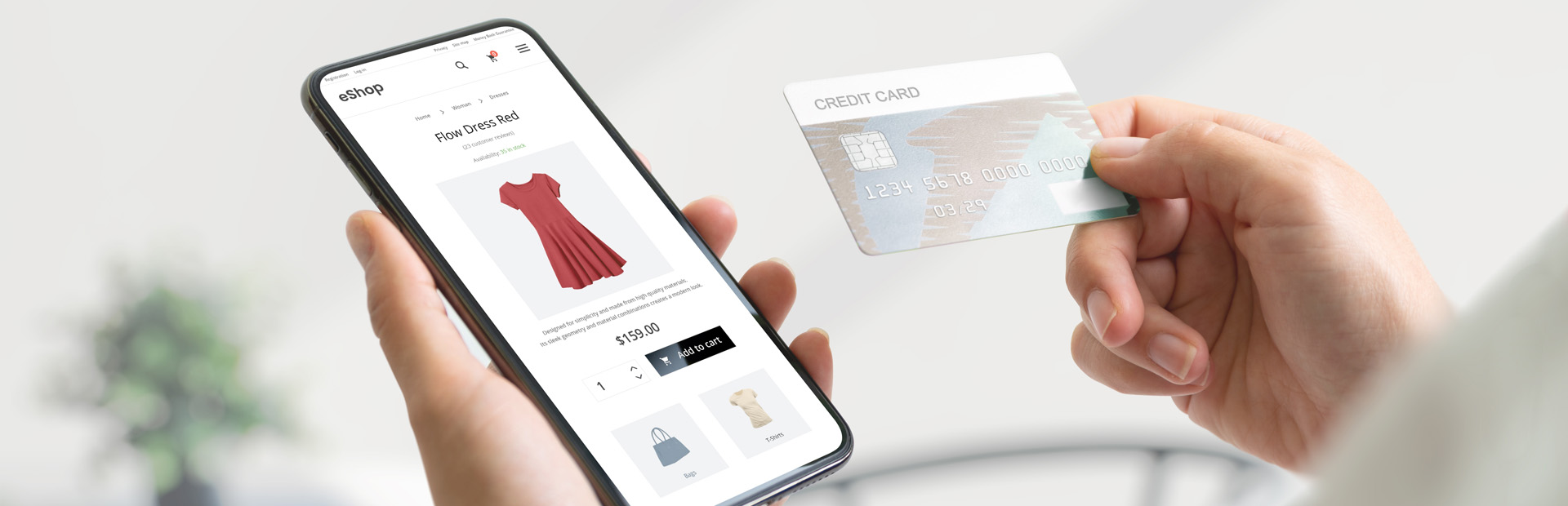
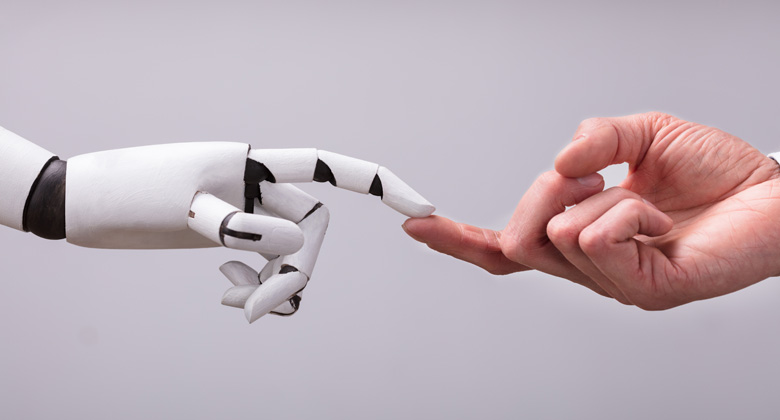


0.Comments