Sitecore vs. WordPress: Choosing the Ideal CMS for Your Business
Content Management Systems (CMS) give you the power to create, edit, and publish content on the web.
Sitecore and WordPress are two heavyweights in this area, each offering powerful tools and distinct advantages.
WordPress powers websites like TechCrunch and The Walt Disney Company, while popular sites like Mayo Clinic and McKinsey use Sitecore.
But how do you decide which CMS is best for you?
That’s the question we’re here to answer! So, let’s take a look at Sitecore vs. WordPress below.
WordPress
Launched back in 2003, WordPress is a popular open-source CMS. Seen initially as a blogging platform, it’s versatile enough to power business websites, e-commerce sites, and much more.
Usage Stats: WordPress powers over 43% of all websites!
SiteCore
Sitecore is an enterprise-level CMS known for its powerful personalisation and integration capabilities.
Usage Stats: Sitecore has a smaller market share, with over 115,000 websites currently using it.
Key Considerations for Choosing the Right CMS for Your Business Needs
There’s more than meets the eye when looking for the perfect content management system (CMS) for your business!
It’s not about simply choosing a platform with a sleek design or an intuitive interface.
Instead, you need to understand your business requirements and find the perfect CMS to align with them.
So, let’s take a look at what you need to consider.
Business objectives and needs
What do you want to achieve from your website?
Do you want to build and run an e-commerce store?
Is your intention to create a blog and then add daily content?
Do you want to create an interactive portfolio?
Or, perhaps you aim to develop an enterprise-level portal?
Identifying your core objectives will guide your CMS choice, ensuring it aligns seamlessly with your business goals.
Ease of use
Your CMS should be intuitive and user-friendly, not just for your web developers but every team member who may use it.
Remember, the less steep the learning curve, the quicker your team can get the site up, running, and updated.
Scalability
As your business grows, your website should be capable of growing with it.
An appropriate CMS will handle increased traffic, additional content, and more complex functionalities without buckling under pressure or requiring a complete overhaul.
Integration capabilities
A website rarely stands alone in today’s interconnected digital world. It must communicate with CRM systems, marketing tools, e-commerce platforms, and more.
Assess how well a CMS can integrate with other crucial software your business relies on.
Security
In an age of increasing cyber threats, the security of your CMS is vital.
Consider how often security updates are released, the history of security breaches with the platform, and what built-in security features are available.
Budget and total cost of ownership
While the upfront cost of a CMS is a critical consideration, it’s equally important to look at the total cost of ownership.
This includes factors like licensing fees, costs associated with updates, potential costs for plugins or extensions, and even the costs related to potential security breaches or downtime.
Exploring WordPress
Overview of WordPress
Originally a blogging platform, WordPress has evolved into a comprehensive CMS suitable for various website types.
Features and capabilities
WordPress features include themes and plugins, SEO-friendliness, and extensive community support.
Strengths
- Open-source
- Large community
- Versatility
- Ease of use
Weaknesses
- Potential security issues with outdated plugins/themes
- It may require custom coding for specific needs
Introducing Sitecore
Overview of Sitecore
A premium, enterprise-level CMS that offers extensive customisation and integration possibilities.
Features and capabilities
Sitecore features include personalisation, analytics, e-commerce integration, and multilingual support.
Strengths
- High scalability
- Robust personalisation
- Integrated analytics
Weaknesses
- Higher learning curve
- Costlier than many other CMS options
Sitecore vs. WordPress: A Detailed Comparison
While Sitecore and WordPress share common ground as CMS platforms, their features, strengths, and ideal use cases differ significantly. Let’s look at the differences between the two:
Cost:
- WordPress – WordPress is an open-source platform, meaning it’s free to use. However, costs come in the form of premium themes, plugins, and hosting solutions. This can be a cost-effective solution for small to medium-sized businesses or individual bloggers.
- Sitecore – Positioned as an enterprise-level CMS, Sitecore has a licensing fee that can be substantial. Yet, when you factor in its advanced features, scalability, and personalisation capabilities, the investment might be justifiable for larger corporations that demand a comprehensive digital experience.
Ease of Use:
- WordPress – With its intuitive dashboard and range of tutorials, WordPress is often the go-to for beginners. Its user-friendly nature ensures that even those with minimal technical know-how can publish content.
- Sitecore – While packed with features, Sitecore web development has a steeper learning curve. It’s for businesses that need more than just a basic website and may require more extensive training or dedicated personnel to manage effectively.
Customisation and Personalisation:
- WordPress – Thanks to a vibrant ecosystem of plugins, you can customise WordPress to a great extent. Whether it’s SEO, e-commerce, or social media integration, there’s likely a plugin for that.
- Sitecore – What sets Sitecore apart is its emphasis on in-depth personalisation. Sitecore allows businesses to tailor user experiences based on behaviour, preferences, and past interactions. This leads to more targeted content delivery and a more personalised user journey.
Use Cases: When to Choose WordPress
- Small to medium businesses
- Blogging or content-centric sites
- When budget is a concern
Use Cases: When to Choose Sitecore
- Larger enterprises with complex needs
- Sites requiring personalisation and user tracking
- E-commerce platforms needing integration with other systems
Website Migration and Implementation Considerations
Navigating the path of migration and implementation between CMS platforms demands meticulous planning and strategic foresight.
Here’s what you need to know:
Migrating from WordPress to Sitecore
The journey from WordPress web development to Sitecore can be complicated. Given the stark differences in architecture and underlying technology, businesses may need help preserving the integrity of their content and design. That’s why you need a Sitecore development agency with experience in WordPress.
Migrating from Sitecore to WordPress
On the other hand, moving from Sitecore to WordPress can be a more straightforward process. However, you must tread with caution. Certain functionalities unique to Sitecore might not have direct equivalents in WordPress web development, potentially leading to a loss of features or requiring additional plugins.
Implementation Challenges and Tips
Regardless of the direction of migration, there are universal principles to adhere to.
- First, always align the migration process with clear business objectives. This minimises disruptions and ensures the new platform suits your operational needs.
- Secondly, always maintain comprehensive backups. The digital world is unpredictable, and backups provide a safety net.
- Lastly, always test the migrated site on a staging environment before going live. This helps identify discrepancies, bugs, or issues that might hamper user experience.
Choosing Between Sitecore and WordPress: Making an Informed Decision
The Sitecore vs. WordPress debate is not about declaring a definitive winner. It’s about understanding which platform aligns more closely with your business’s vision, current requirements, potential growth trajectory, available budget, and in-house technical expertise. It’s about distinguishing between the immediate appeal of cost-effectiveness and the long-term benefits of expansive features.
Limitations of WordPress and Sitecore
Every CMS comes with limitations. Recognising these can ensure you set realistic expectations and prepare for potential challenges.
WordPress Limitations
- Performance concerns – Without proper optimisation, WordPress can suffer performance lags, especially on content-rich sites.
- Dependency on plugins – While plugins enhance WordPress’s capabilities, over-reliance can lead to potential conflicts, performance issues, and vulnerabilities.
- Security – Being one of the most popular platforms makes WordPress a frequent target. Outdated or poorly coded plugins can exacerbate security risks.
Sitecore Limitations
- Cost implications – Sitecore has a heftier price tag because it’s an enterprise-level solution, which might not be justifiable for smaller projects or businesses.
- Complexity for smaller projects – Its expansive features can be overkill for simple websites, leading to unnecessary complexity.
- Learning curve – Sitecore’s rich feature set means there’s more to learn, requiring more time and potentially more training for teams unfamiliar with its ecosystem.
Choosing the Ideal CMS for Your Business
If you’re unsure whether you need a Sitecore or a WordPress website, the best thing to do is get in touch with Appnova today, as we have expert experience in both platforms. We can help you to understand which platform best fits your needs.
Subscribe To Us
Contributors
Categories
Subscribe To Us
Contributors
Categories

This website uses cookies so that we can provide you with the best user experience possible. Cookie information is stored in your browser and performs functions such as recognising you when you return to our website and helping our team to understand which sections of the website you find most interesting and useful. Third party cookies such as Google Analytics is also used on this site to provide analytics in order to better understand the user engagement on our site.
You can adjust all of your cookie settings by navigating the tabs on the left hand side.
Strictly Necessary Cookie should be enabled at all times so that we can save your preferences for cookie settings.
If you disable this cookie, we will not be able to save your preferences. This means that every time you visit this website you will need to enable or disable cookies again.


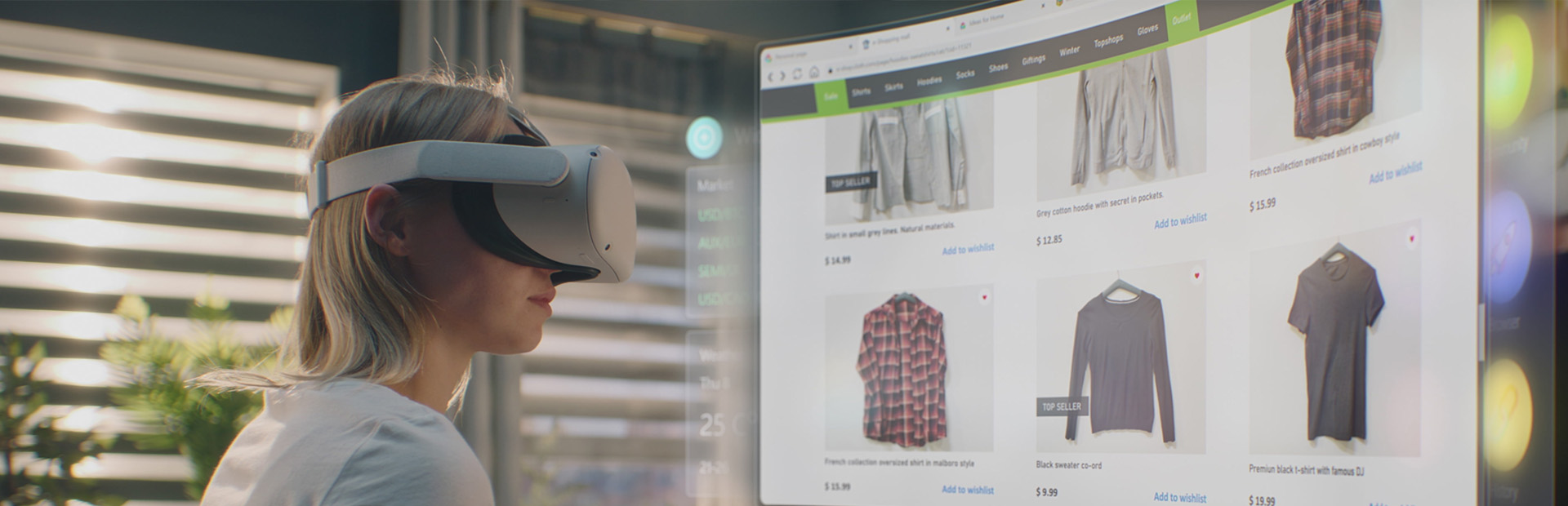


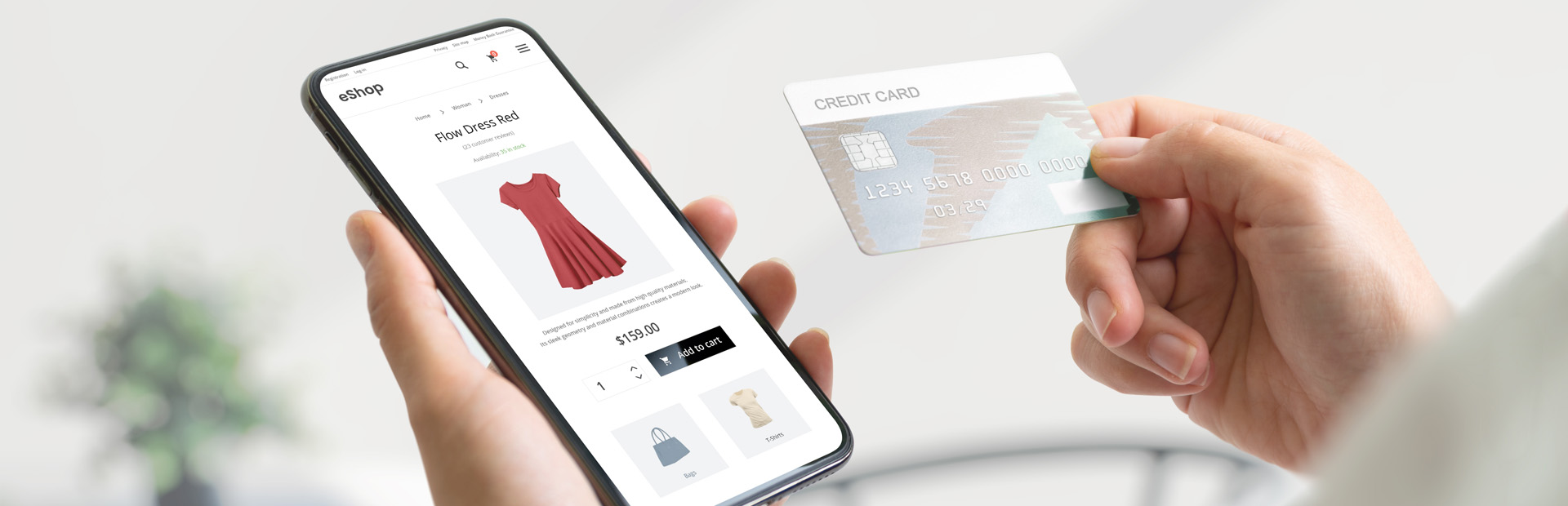
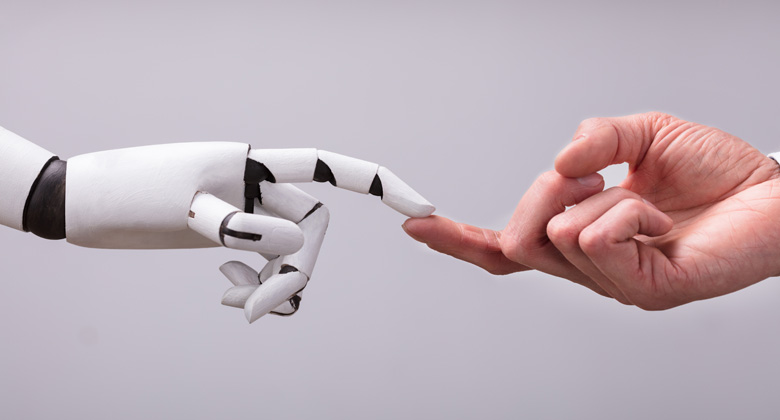
0.Comments