How to Integrate AR and VR Features into Your WooCommerce Store
Imagine walking into a shop without actually being there. Picture trying on clothes without touching them or placing a sofa in your living room without lifting a finger!
Augmented Reality (AR) and Virtual Reality (VR) are reshaping online shopping, turning static product pages into interactive, immersive experiences. Customers don’t just want to browse. They want to see, try, and experience products before they buy.
For WooCommerce store owners, making the most of AR and VR can give your business a competitive edge.
✔️ Increase sales by building buyer confidence.
✔️ Reduce returns by letting shoppers visualise products in their space.
✔️ Boost engagement with an exciting, hands-on shopping experience.
But the real question is; how do you even add AR and VR features to your WooCommerce store? Well, don’t worry, I’m going to take you through it!
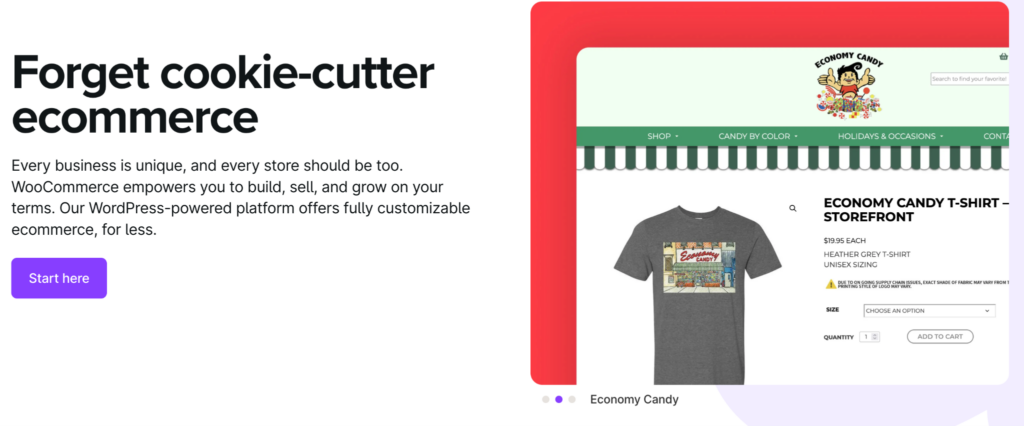
Image credit: WooCommerce screenshot
What Are AR and VR? A Quick Overview
If you’re looking to integrate AR and VR into your WooCommerce store, the first thing to understand is what they actually do. While they’re often mentioned together, they serve very different purposes.
Augmented Reality (AR)
AR enhances reality by overlaying digital elements onto the physical environment. Think of it as an interactive layer on top of what you see in real life. If you’ve ever used a makeup filter to test a lipstick shade or placed a virtual sofa in your living room before buying, that’s AR in action.
For online shopping, AR is incredibly useful. Customers can see products in their space, try on items virtually, or interact with 3D models before making a decision. This reduces uncertainty, boosts confidence, and leads to fewer returns.
Virtual Reality (VR)
Virtual reality for online stores takes things a step further by creating an entirely new digital world. Instead of adding elements to reality, it replaces it completely. Users typically need a VR headset to experience these environments, whether they’re walking through a virtual showroom, exploring a 3D fashion store, or testing a product in a simulated setting.
VR features for WooCommerce can be used to create fully immersive shopping experiences, allowing customers to engage with products as if they were physically there. It’s especially valuable for luxury retail, real estate, automotive, and experiential brands.
Which One Is Right for Your Store?
AR is the most accessible option for e-commerce. It works through smartphones and doesn’t require additional hardware. It’s perfect for businesses selling fashion, furniture, beauty, or accessories where customers want to see how products will look or fit in their own space.
VR, while more advanced, is best for brands looking to create high-end, immersive experiences. It’s ideal for industries where customer engagement is key and where seeing a product in action makes a significant difference.
Why Integrate AR and VR into Your WooCommerce Store?
Shopping online has come a long way, but one problem remains; customers still can’t physically touch or try products before buying! That’s where AR and VR step in.
They bridge the gap between in-store and online shopping by making digital experiences feel more real.
Here’s why VR and AR integration for WooCommerce matters…
1. Fewer Returns, More Confident Buyers
One of the biggest reasons customers hesitate to buy online is the fear of getting something that doesn’t look or fit as expected. With AR, they can try before they buy, whether that’s seeing how a sofa fits in their living room or testing how sunglasses look on their face.
For businesses, this means fewer refund requests and happier customers who know exactly what they’re getting.
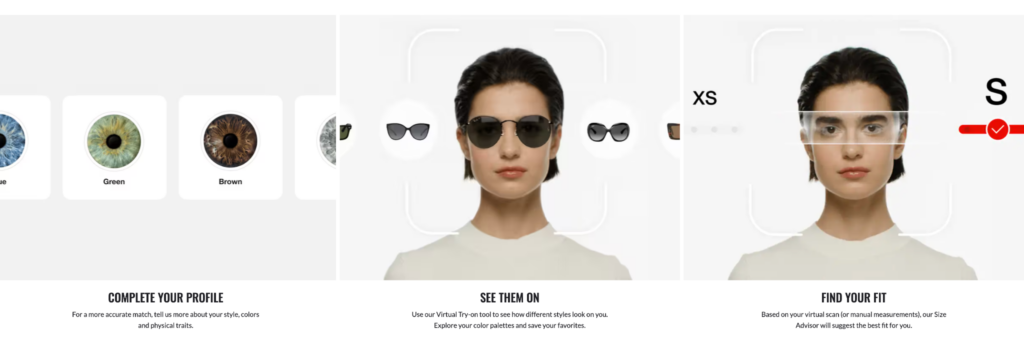
Image credit: RayBan
RayBan’s Frame Advisor Technology is a great example of this! Not only can you virtually try glasses on, but RayBan use technology to assess your shape face and make recommendations that will best suit you.
2. Higher Engagement and Longer Browsing Time
Traditional product pages are static. You get images, descriptions, and maybe a video. AR and VR change that by letting customers interact with products in a more engaging way.
Instead of scrolling past, they spend more time exploring and customising products, increasing the likelihood of a purchase.
Studies show that interactive shopping experiences lead to higher engagement rates, and in e-commerce, more engagement usually means higher conversions.
3. Stand Out From the Competition
Most online stores still rely on the same standard formula, i.e. product images, descriptions, and customer reviews. AR and VR set your brand apart, making your store more innovative and memorable.
Imagine two stores selling the same product:
One offers static images.
The other lets you place the product in your home, rotate it, and see how it looks in different lighting.
Which one feels more trustworthy? Which one are you more likely to buy from? That’s the power of AR and VR.
How AR and VR Can Be Applied to Your WooCommerce Store
Now that you know why AR and VR matter, let’s get into the real question: how can you actually use them in your WooCommerce store? The answer depends on what you sell, but the good news is that these technologies are more flexible than you might think.
Let Customers “Try Before They Buy” with AR
One of the biggest challenges in e-commerce is the uncertainty factor. Customers don’t want to commit to something they can’t physically see or test. AR solves this by letting them visualise products in their space before making a purchase.
If you sell furniture or home decor, AR lets shoppers place virtual 3D models of sofas, tables, or lighting into their actual rooms. They can check if the size is right, if the colour matches their décor, and if it fits the space, all before they hit the buy button.
This is something that Oak Furnitureland has recently introduced:
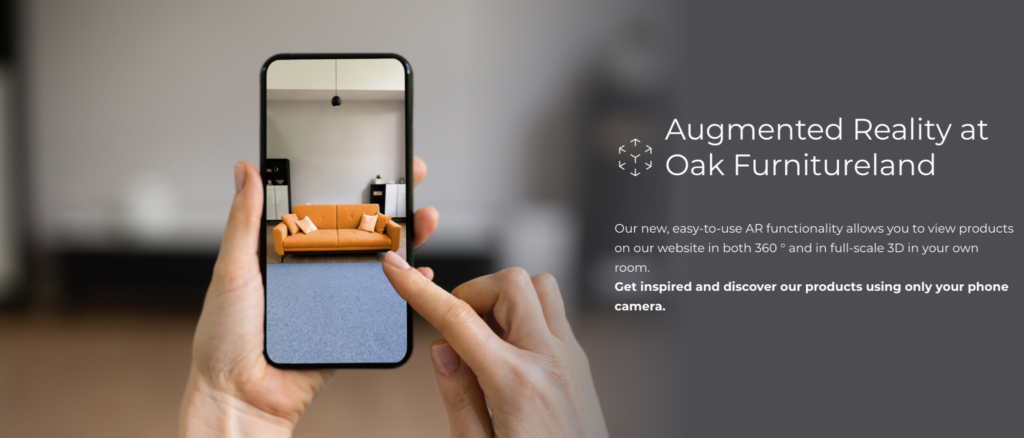
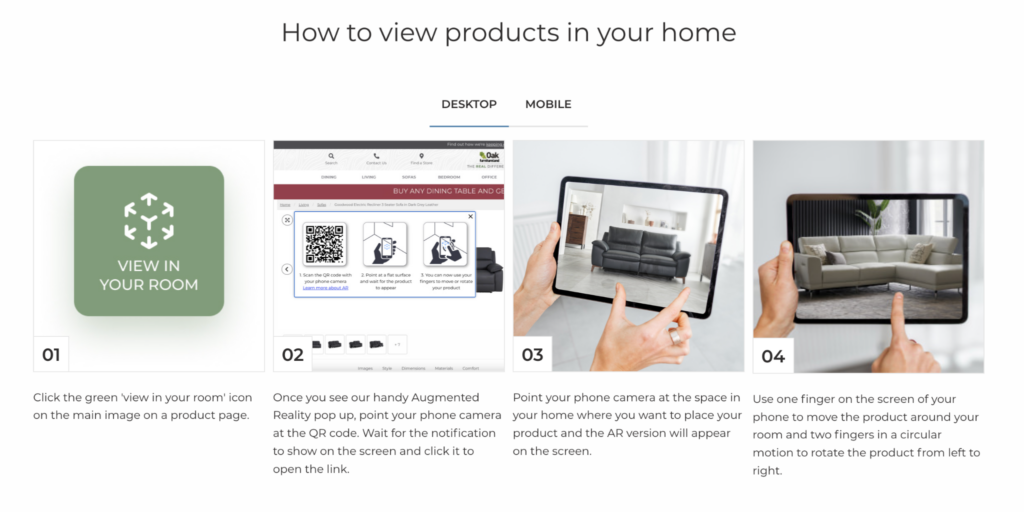
Image credit: Oak Furnitureland
For fashion and accessories, AR-powered virtual try-ons make a huge difference. Customers can see how a pair of sunglasses suits their face shape, test different makeup shades in real-time, or even preview how a watch looks on their wrist. This isn’t just convenient; it builds confidence in their purchase and drastically reduces returns.
Turn Browsing into an Experience with VR
VR takes things a step further by creating a fully immersive shopping experience. Instead of looking at flat product images, customers can walk through a virtual showroom, pick up items, and explore them in detail.
Luxury brands are already leveraging AI, VR, and AR in luxury fashion to create exclusive virtual stores that replicate high-end retail spaces. If you sell premium fashion, jewellery, or designer goods, this can really elevate your brand. Customers can browse as if they were stepping into an actual boutique, making online shopping feel more personal and engaging.
VR also works incredibly well for cars, real estate, and travel. Imagine letting potential buyers step inside a virtual version of their dream home, sit in a car’s interior before booking a test drive, or experience a holiday destination before they book. These aren’t gimmicks; they’re powerful selling tools.
Let Customers Customise Products in Real-Time
Shoppers love personalisation. AR and VR give them hands-on control, allowing them to tweak colours, styles, or features before committing.
If you sell custom trainers or apparel, AR can let users switch colours, add personal touches, and view their design from every angle.
For home improvement and décor brands, AR-powered tools let customers see how different paint colours, wallpapers, or flooring options will look in their space.
It’s a simple yet effective way to boost buyer confidence and eliminate hesitation.
Make Shopping Fun with Interactive Brand Experiences
Not every use of AR and VR has to be about direct sales. Sometimes, it’s about making your brand more memorable.
Some brands are adding AR-enabled packaging that unlocks special content when scanned.
Others are using VR to take customers behind the scenes, letting them visit their factories, meet the designers, or see how their products are made.
These experiences create a deeper emotional connection with your audience. People remember how you made them feel, and AR/VR can help create that extra wow factor that sets your store apart.
Tools and Plugins for Integrating AR and VR with WooCommerce
Adding AR and VR features to your WooCommerce store doesn’t require advanced coding. There are ready-made plugins designed to integrate seamlessly.
Here are some of the best WooCommerce AR/VR tools available today:
1. WebAR for WooCommerce – Let Customers Try Products Instantly
Nobody likes extra steps, especially when shopping online. WebAR lets customers view and interact with 3D product models straight from their mobile browsers.
No app downloads, no hassle. Just tap, scan, and see the product in real life.
AR for WooCommerce
Ever wished customers could see exactly how a product fits into their space before buying? This plugin makes it happen. It adds an AR preview button to your product pages, letting shoppers pull up a life-size 3D version of your product in their home with just their phone.
SwiftXR for WooCommerce
If you’re looking for a plug-and-play AR tool, this one’s perfect. Upload your 3D models, embed them in your WooCommerce store, and let customers rotate, zoom, and view products in AR without leaving the page.
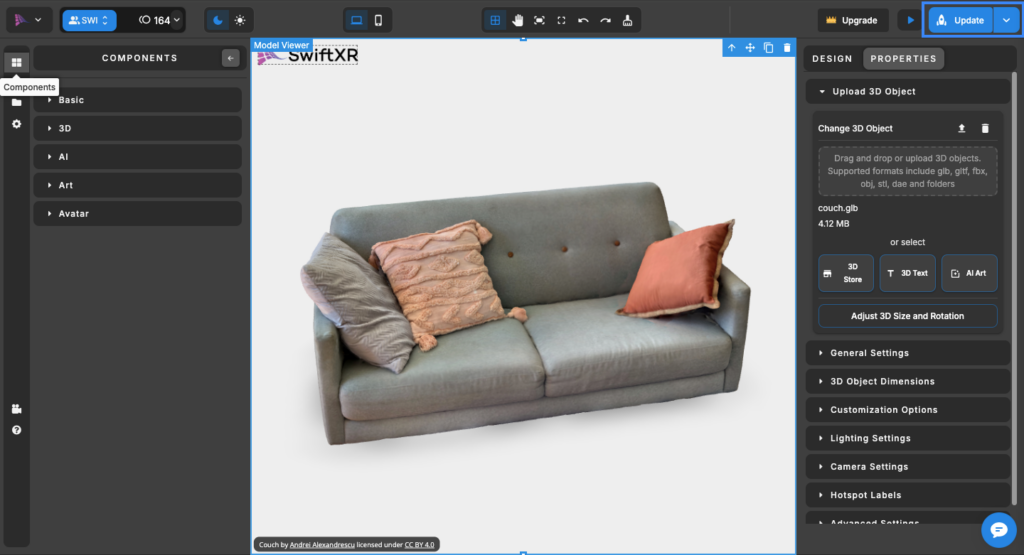
Image credit: Guide Swiftxr
2. Augment – 3D Product Visualisation With AR That Feels Real
High-quality images are great, but interactive 3D models are better. Augment lets you create detailed, realistic 3D versions of your products that customers can spin, zoom in on, and even place in their real-world environment.
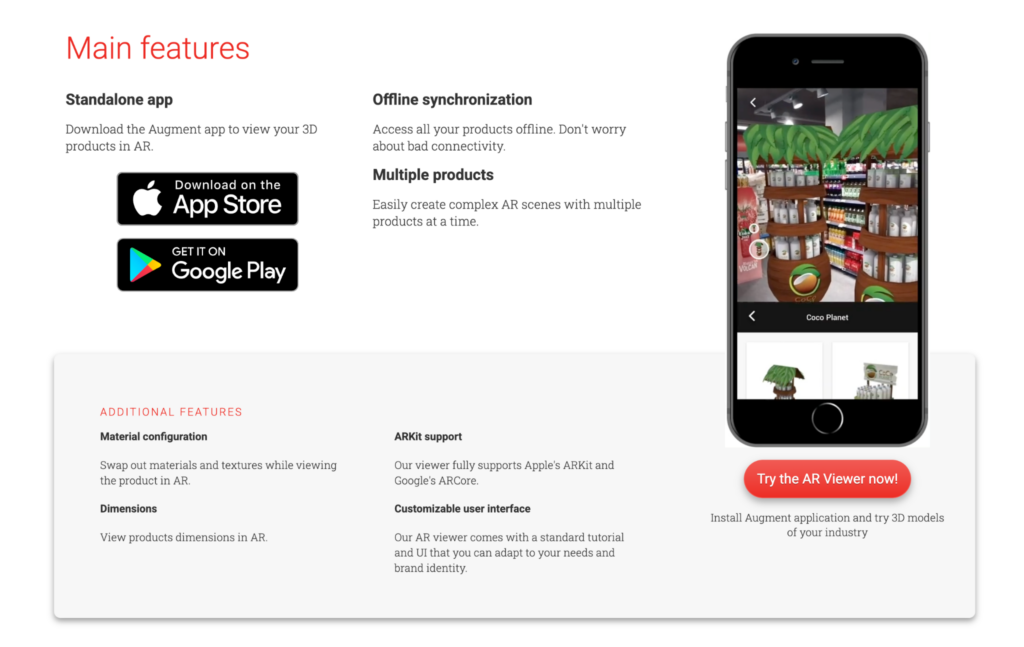
Image credit: Augment
This plugin helps customers examine every little detail up close, leading to more confident purchases (and fewer returns).
3. WP VR – Create a Virtual Showroom
If you want to go beyond AR and build a fully immersive shopping experience, WP VR lets you do exactly that. This plugin allows you to set up a 360-degree virtual store, so customers can walk through your shop, explore products, and interact with them all from their browser.
It’s like bringing the in-store experience online. Whether you sell luxury fashion, real estate, or cars, this tool lets shoppers step inside a digital version of your store before making a decision.
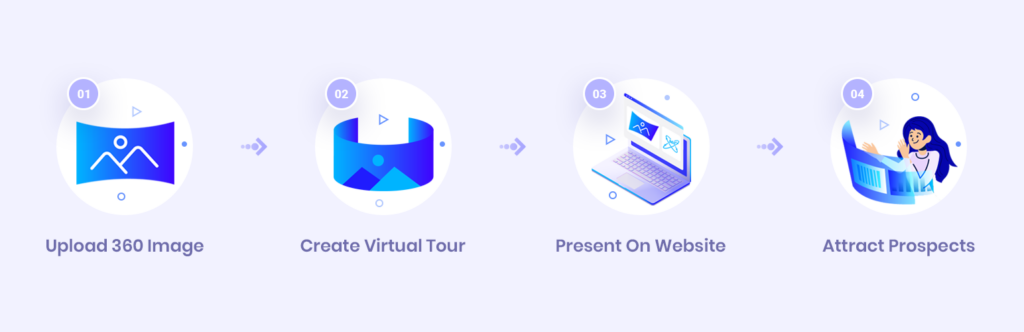
Image credit: WPVR/Wordpress
Steps to Integrate AR and VR into Your WooCommerce Store
So, you’re ready to add AR and VR features to your WooCommerce store? The good news is that you don’t need to build everything from scratch. With the right tools and approach, you can integrate these technologies without major technical headaches. Here’s a step-by-step guide to get you started.
1. Decide How AR and VR Will Benefit Your Store
Before diving in, think about how AR or VR will actually enhance your shopping experience. Not every store needs a full VR showroom, but almost any e-commerce business can benefit from AR product previews.
Ask yourself…
Do my customers need to see products in their own space before buying? (If yes, AR is a must!)
Would a 3D virtual experience improve engagement and sales? (Great for luxury or high-end brands!)
Is my target audience likely to use mobile AR or desktop-based VR experiences? (AR is often more accessible since it works on smartphones!)
Once you define what makes sense for your products and customers, you can choose the right integration method.
2. Choose the Right Plugin or Tool
Based on your business needs, pick the best AR or VR plugin for WooCommerce. Make sure to check plugin compatibility with your WooCommerce version and hosting environment before installation.
3. Create High-Quality 3D Models of Your Products
AR and VR require 3D models of your products, and the quality of these models can make or break the experience. If your products aren’t already available in .glTF, .USDZ, or .OBJ file formats, you’ll need to create them.
How to get them?
- Use 3D scanning apps like Qlone or Trnio to capture existing physical products.
- Hire a 3D designer to create professional, detailed models.
- Some AR tools, like Augment, offer built-in 3D model creation features.
Once your 3D models are ready, upload them to your WooCommerce plugin and test how they appear in AR or VR mode.
4. Enable AR & VR Features on Your Product Pages
Once your plugin is installed and your 3D models are ready, it’s time to activate AR and VR features on your store. Most WooCommerce AR plugins offer a simple toggle or shortcode to add interactive product previews.
For AR
Enable “View in AR” buttons directly on your product pages. Test the feature on both mobile and desktop devices to ensure smooth performance.
For VR
Set up a VR showroom or 360-degree product display. Ensure your virtual experience is accessible through headsets, mobile, and desktop.
5. Optimise for Performance & Mobile Compatibility
AR and VR experiences require more resources than standard images. If not optimised properly, they can slow down your site, which negatively impacts SEO and conversions.
To avoid performance issues, you’ll need to do the following:
Compress your 3D models
Large files take longer to load. Use tools like Blender or Sketchfab to reduce file size.
Enable lazy loading
This ensures that 3D models and VR experiences only load when needed.
Test mobile responsiveness
Since most AR users are on mobile, make sure your site runs smoothly on both iOS and Android.
6. Test Everything Before Going Live
Before launching AR and VR features to customers, run extensive tests. You’ll need to try different browsers and devices to check compatibility.
Also, ensure the AR view is accurate. Does the size/scale of the product feel right?
Check page speed to make sure loading times aren’t slowing down your store.
Make any necessary adjustments, and when you’re happy with the results, launch your AR and VR features live!
7. Promote Your New AR/VR Features
Once your AR and VR experiences are live, tell your customers about them! If they don’t know these features exist, they won’t use them.
- Add banners and call-to-actions on product pages – Make it obvious! A simple “ Try in AR” button can grab attention and encourage interaction.
- Create a quick demo video – Show customers how easy it is to use your AR/VR tools. A short walkthrough can make a big difference.
- Announce it on social media – Share reels, posts, and stories to drive excitement and educate your audience.
- Send an email campaign – Let your subscribers know they can now experience your products in a whole new way.
- Offer exclusive discounts for AR/VR users – Give people a reason to try it. A small discount for purchases made using the new feature can boost engagement.
The more you highlight these new features, the more customers will engage with them and the more conversions you’ll see.
Best Practices for AR and VR Integration in WooCommerce
Bringing AR and VR to your WooCommerce store is one thing. Making sure they actually improve the shopping experience? That’s another challenge entirely. Get it right, and your store stands out. Get it wrong, and you’ve just added a gimmick that frustrates customers more than it helps them.
Here’s how to ensure your AR and VR features work, convert, and feel natural to shoppers.
Make It So Simple That People Actually Use It
No one should have to hunt for your AR or VR feature; it should feel like a natural extension of the shopping experience. Think of it like this: in a physical store, you don’t need a tutorial to try on shoes or check if a sofa fits your living room. It’s just obvious and easy.
Too many businesses get caught up in how cool the tech is and forget the basic rule: if it’s not instantly accessible, people won’t bother.
Speed is Everything – Don’t Let AR/VR Slow You Down
Imagine you’re a customer. You click on “View in AR,” and the page takes forever to load. What do you do? If you’re like most people, you close the tab and move on.
Speed matters more than most people realise.
- Pages that load in under one second convert at a higher rate than slower pages.
- A one-second delay in page load time can lead to a 20% drop in conversions.
- 53% of mobile users abandon sites that take longer than three seconds to load.
If your AR or VR experience slows down your store, it’s doing more harm than good. This is why you need to enable lazy loading, optimise 3D models, and test page speed.
AR Should Solve Problems, Not Just Look Cool
If a customer still isn’t sure about buying after using your AR feature, then it isn’t doing its job.
Think about why someone would use AR in the first place. They have doubts – about the size, the colour, how it fits into their life… AR is meant to eliminate those doubts, not just be a fun extra.
A good AR feature gives clear, useful answers.
❌ “I like this lamp, but will it look weird next to my sofa?” → Try it in your room right now. ✔️ ❌ “Is this ring too big for my hands?” → See it on your actual finger with AR. ✔️
❌ “What if this lipstick shade doesn’t suit my skin tone?” → Test it on your face instantly. ✔️
The best AR tools help the customer make a confident decision.
VR Should Feel Like a Store, Not a Video Game
Let’s be real; most VR shopping experiences today are clunky and awkward. A floating 3D store with random product models? That’s not immersive. That’s confusing.
A well-done VR shopping experience mimics real-world retail while offering something extra.
Think about how stores are actually designed:
- Sections & categories so customers can navigate easily.
- Natural movements (walking, picking up items, zooming in).
- Personal interaction, like a virtual assistant that answers questions.
Your virtual store needs to replicate this!
Test It in Real-Life Conditions, Not in a Perfect Setup
One of the biggest mistakes brands make? They only test AR and VR in perfect conditions.
Your customers aren’t using a brand-new iPhone with high-speed WiFi while sitting at a desk. They’re browsing on mobile data, on different devices, in different environments.
So before launching, try your AR features on older phones. Is it still smooth? Test it on mobile data, not just Wi-Fi. Is there any lagging?
It’s also a good idea to get people who aren’t necessarily tech-savvy to try it. Do they know what to do without much thinking? If it only works perfectly for tech lovers, you’re alienating a huge portion of customers.
Keep It Fresh Because Tech Moves Fast
What works today might feel outdated in a year. The world of AR and VR is moving quickly, so you can’t just set it up once and forget about it.
Take Snapchat’s AR filters. When they first launched, they were mind-blowing. Now? Everyone expects them as standard. The same will happen with AR shopping. What feels new today will be expected tomorrow.
To stay ahead, update your 3D models regularly to match new product designs and explore AI-powered AR (like auto-sizing recommendations for clothing).
You’ll need to keep testing on new devices as they’re released too.
Your competitors aren’t going to sit still, so neither should you.
Future Trends in AR and VR for E-Commerce
AR and VR in online shopping are becoming standard. As technology advances, customers will expect more immersive, interactive ways to shop online.
Here’s where things are heading:
AI + AR for Smarter Shopping
AR tools will use AI to personalise recommendations, suggest styles based on body shape, and even adjust virtual try-ons for a more realistic fit.
AR Without the Camera
Instead of relying on a live camera view, hyper-realistic 3D product previews will let customers inspect textures, colours, and even product ageing. No scanning will be required.
Virtual Shopping Malls
VR will expand beyond brand-specific experiences, creating digital malls where customers can browse multiple stores, attend virtual launches, and get AI-curated shopping experiences.
Wearable AR & Hands-Free Shopping
AR glasses and smart contact lenses will make shopping seamless, while voice-controlled AR will allow users to preview products just by speaking a command.
Social Commerce Gets More Interactive
Instagram, TikTok, and live shopping events will integrate shoppable AR filters, live-streamed try-ons, and AR-powered user reviews, making shopping feel like entertainment.
E-commerce is moving towards hyper-personalisation, real-time engagement, and fully immersive shopping. The brands that embrace AR and VR now will lead the next era of online retail.
Bringing AR and VR to Your WooCommerce Store – Where to Go from Here
AR and VR are essential tools for e-commerce success. Customers want more than just product images; they expect interactive, immersive experiences that help them make better purchasing decisions.
If you’re serious about staying ahead of the competition, now is the time to act.
At Appnova, a leading WooCommerce agency, we help stores integrate cutting-edge AR and VR features that don’t just look good but actually boost engagement, conversions, and customer satisfaction.
Do you want to create an immersive, future-proof shopping experience? Get in touch with our team today, and find out how we can make it happen.
Subscribe To Us
Contributors
Categories
Subscribe To Us
Contributors
Categories

This website uses cookies so that we can provide you with the best user experience possible. Cookie information is stored in your browser and performs functions such as recognising you when you return to our website and helping our team to understand which sections of the website you find most interesting and useful. Third party cookies such as Google Analytics is also used on this site to provide analytics in order to better understand the user engagement on our site.
You can adjust all of your cookie settings by navigating the tabs on the left hand side.
Strictly Necessary Cookie should be enabled at all times so that we can save your preferences for cookie settings.
If you disable this cookie, we will not be able to save your preferences. This means that every time you visit this website you will need to enable or disable cookies again.



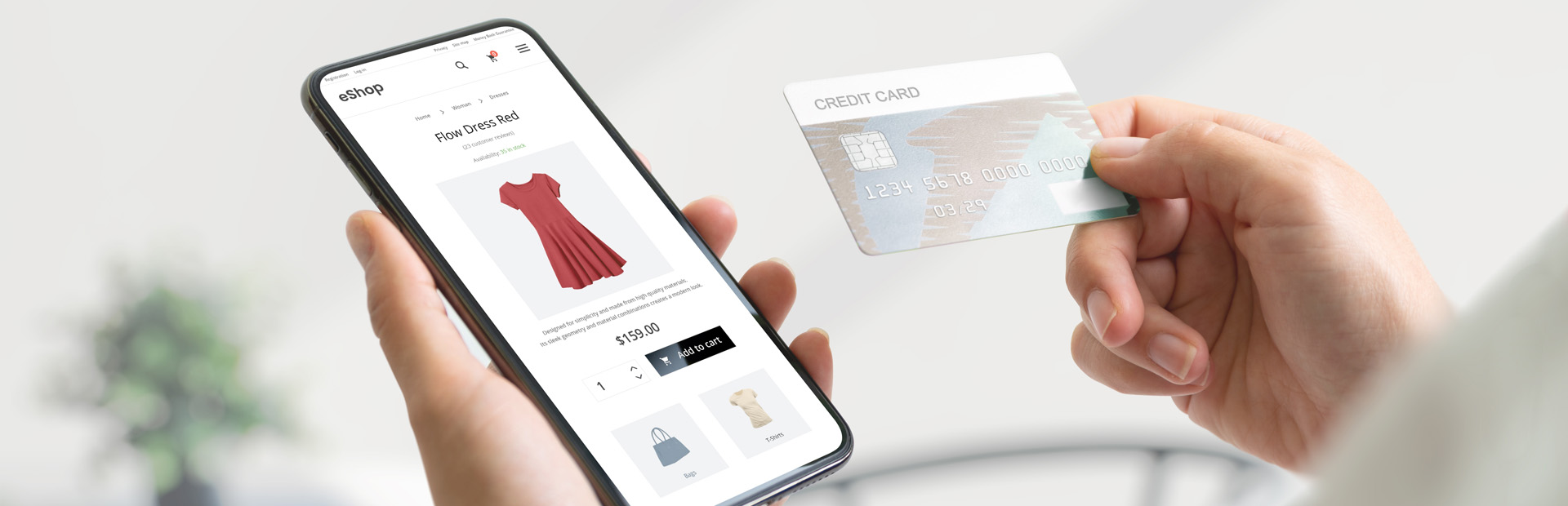


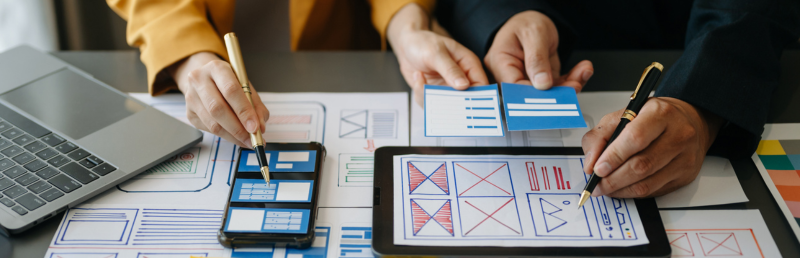
0.Comments