Essential Guidelines to Follow When Designing a Voice User Interface
It’s all about our voices today; what they can do and what we can do with them. As consumers, we like the idea of being ‘hands-free.’ We like doing whatever we want and getting whatever information we need without having to lift a single finger. Thankfully, voice user interfaces (VUIs) are there to help us out.
At their most basic level, VUIs allow humans to interact with computers through voice or speech commands. They power the technology behind familiar names like Amazon Alexa, Apple’s Siri, Google Assistant, and other voice-enabled devices. Today, from eCommerce web development to home appliances, VUI-backed technology is practically everywhere.
Key statistics:
- By the end of 2024, the number of voice assistants in use worldwide is projected to reach approximately 8.4 billion, surpassing the global population.
- In the United Kingdom, 46% of respondents reported using Amazon’s Alexa in 2022.
- The global voice user interface market was valued at USD 19.73 billion in 2022 and is anticipated to grow at a compound annual growth rate (CAGR) of 21.3% from 2023 to 2030.
These figures underscore how VUIs have evolved from an innovative feature to a near-necessity for success today. Whether it’s turning on the lights, booking a cab, or setting a reminder, voice-enabled devices have become an indispensable part of everyday life, which is why creating a VUI is one of the key steps to create purpose driven marketing today.
What is VUI (Voice User Interface)?
Have you ever asked your phone to set an alarm or played music through a smart speaker with just your voice? That’s a Voice User Interface (VUI) in action! Put simply, a VUI allows humans to interact with computers or devices using spoken commands instead of touch, typing, or clicking.
Think of it as having a conversation with your technology. Whether you’re asking Amazon Alexa to dim the lights, getting Google Assistant to find a recipe, or checking the weather with Siri, VUIs make it feel effortless.
But here’s the thing; VUIs aren’t just about convenience. They’re designed to make technology more accessible. For people who find it challenging to use traditional interfaces, like those with mobility or visual impairments, VUIs can make a huge difference in their lives.
So, how does it work? VUIs rely on a combination of technologies like speech recognition, which converts your spoken words into text, and natural language understanding (NLU), which deciphers what you actually mean. Then there’s text-to-speech (TTS), which responds back to you — sometimes in a voice so lifelike that you might forget you’re not speaking to a person!
From smartphones and cars to smart homes and even healthcare devices, VUIs are everywhere. And the best part? They’re getting smarter every day, learning to understand not just words but context and tone as well. Isn’t it amazing how far we’ve come?
The Growth of Our Voice
First, we clicked, then we gestured, and now we’re commanding; human-computer interactions are quickly becoming commonplace.
So much so that voice technology’s rapid growth in popularity can be attributed to a mixture of changing trends and technological advances.
On the trends side, our reliance on smartphones and smart devices has skyrocketed in the past decade, transforming how we interact with technology. They’re our go-to browsing option, and with them come voice assistants like Siri that do everything from setting alarms and sending messages to telling jokes.
Fun Fact: Siri, Apple’s AI assistant for iOS and HomePod devices, now supports over 20 languages and is used by millions globally to streamline daily tasks.
On the technological side, breakthroughs in artificial intelligence (AI) and natural language processing (NLP) have spurred more and more companies to dip their toes in the voice technology waters. As a matter of fact, all ‘Big Five’ tech companies — Amazon, Apple, Facebook, Google and Microsoft — have either designed or are currently designing voice user interfaces for their voice-enabled AI assistants.
Narrowing on the Amazon, they describe four broad trends fueling the rise of voice:
- Web Services, IoT Have Opened Doors: Web services and the Internet of Things provide ready-made opportunities for voice. Sensors and readouts, for example, make for natural smart-home integrations. Voice commands are now central to controlling everything from thermostats to security cameras.
- The Science Is Accessible: Now anyone can leverage learnings from fields like automatic speech recognition (ASR), natural language understanding (NLU) and text-to-speech (TTS). This means that even small companies can experiment with voice interfaces.
- The Hardware Can Support the Use Case: Existing hardware can support far-field voice input processing (FFVIP), which enables devices to pick up commands even in noisy environments. For example, smart speakers like Amazon Echo can recognize commands from across the room.
- AI Is Making VUIs Smarter: Thanks to advances in machine learning, VUIs are continually improving. They not only adapt to user preferences but also anticipate needs based on context and past interactions.
With these trends backing them up, VUIs are continually improving. They’re learning our speech patterns, understanding diverse accents, building their own vocabularies, and with each interaction, they’re getting smarter by the day.
The Uses of Our Voice
As smart as they are, VUIs and voice assistants are opening the door to a life of leisure characterised by voice-enabled commands. Their integration into daily life spans far beyond basic tasks, offering unparalleled convenience across various sectors.
Whether it’s a smart speaker or a smartphone, voice-based products are acting as personal assistants that can answer practically any question we ask of them — and if they can’t, they’re more than willing to point us in the right direction with a quick Google or Bing search. This capability has made them indispensable for multitasking, especially for busy professionals and families.
Apart from queries, these devices can also take care of practically anything in an instant. Do you want them to tell you what’s on your calendar this afternoon? No problem. Do you need them to book a cab to Piccadilly Circus? Of course. Would you like to hear a specific song, artist or genre? You got it.
Beyond personal use, VUIs are also revolutionising industries. Retailers are using voice commerce to enable hands-free shopping, while healthcare providers are exploring VUIs for scheduling appointments and providing medication reminders. Even cars are now equipped with voice systems that allow drivers to navigate safely without taking their hands off the wheel.
Basic Principles for Designing Voice User Interfaces
Designing a Voice User Interface is about creating a system that’s intuitive, reliable, and genuinely helpful. VUIs aren’t visual, so the rules are entirely different from designing for screens.
Consider VUIs as Their Own Thing
You simply can’t apply the same design principles used for graphical user interfaces (GUIs) as voice user interfaces. For example, whereas GUIs are all about visuals, VUIs are all about voice. That is to say that with VUIs, users have no indication of what they can or can’t do right off the bat. As a designer, you have to clearly state what interactions are allowed and what functionalities are available.
Make Interactions Clear and Intuitive
Unlike graphical interfaces, VUIs don’t come with visible menus or buttons. This means users can only rely on what they hear. To prevent confusion, your VUI must guide them through what they can do at each step.
For instance:
Instead of a generic prompt like, “How can I help?” say, “You can ask about today’s schedule, set reminders, or check the news.”
This ensures users feel supported and confident in their interactions.
Build with the User’s Context in Mind
Context is everything. A VUI used in a car must prioritise simplicity and quick responses, while a smart home device may handle more complex, multi-step commands. Tailor your design to where and how it will be used.
Ask yourself:
- Is the user multitasking?
- Are they likely to need step-by-step instructions or more autonomy?
By understanding the environment, you can create a design that naturally fits into their lives.
Anticipate Mistakes and Misinterpretations
Errors will happen, but a well-designed VUI minimises user frustration. Instead of leaving them guessing, your VUI should:
- Politely ask for clarification: “I didn’t catch that. Could you repeat it?”
- Offer helpful guidance: “Did you mean the living room lights or the kitchen lights?”
Design for missteps by considering common challenges users might face, such as accents, background noise, or vague commands.
Prioritise Accessibility
VUIs can be game-changers for individuals with disabilities, but only if they’re designed inclusively. Consider users who might have speech impairments, hearing challenges, or other accessibility needs:
Can the system handle varied accents or slower speech?
Are there alternative ways to interact, such as pairing with a companion app or screen?
By thinking beyond the average user, you ensure your VUI is truly universal.
By focusing on clarity, context, and accessibility, your VUI can go from being just functional to indispensable. Each interaction should feel seamless, leaving users confident they’re understood and supported. When you design with the user’s experience at the heart, your VUI will naturally succeed.
Steps for Designing a Voice User Interface
Designing a Voice User Interface (VUI) might sound complex, but it all comes down to understanding your users and creating something intuitive.
If you’re wondering where to start, here are the key steps to consider…
1. Understand Your Audience
Who will be using your VUI? What problems are you solving for them? Start by identifying your target audience and their specific needs. Ask yourself:
Will they use the interface while multitasking, like driving or cooking?
Are there accessibility considerations, such as for users with hearing or speech challenges?
By putting your users front and centre, you can design an experience that feels natural and useful.
2. Define the Purpose
What’s the primary function of your VUI? Your VUI should align with a larger purpose-driven marketing strategy.
What value are you providing to users, and how does your VUI reinforce your brand’s mission?
Whether it’s a smart assistant for scheduling appointments or a voice-controlled app for home automation, clarity is essential. The best designs are focused and avoid overwhelming users with unnecessary features.
3. Build Clear and Intuitive Voice Prompts
Have you ever been frustrated by a voice assistant that misunderstood you? To avoid this, ensure your prompts are clear and specific.
For example:
Instead of saying, “How can I help you?” try, “Would you like to check the weather, set a reminder, or something else?” Clarity not only improves user experience but also reduces errors.
4. Plan for Natural Conversations
A great VUI doesn’t feel robotic. It’s important to design your interface to mimic real conversations. Include pauses, offer context, and allow for follow-up questions.
For instance:
User – “Turn on the lights.”
VUI – “Sure, which room would you like me to light up?”
5. Design for Errors
Let’s face it, no system is perfect. Users will occasionally mispronounce words, or the system might misinterpret commands.
Build in error handling that feels seamless:
- Offer a polite response: “Sorry, I didn’t catch that. Could you repeat it?”
- Provide suggestions: “Did you mean the bedroom lights or the living room lights?”
6. Provide Immediate Feedback
Feedback is key for building trust. Users need to know their commands have been received and acted upon. For instance:
- Use audible signals like a chime or a spoken confirmation, such as, “The lights in your kitchen are now on.”
- Visual cues (if applicable) can also reinforce feedback, like a glowing light on a smart speaker.
7. Add Personality
Nobody enjoys interacting with a monotone robot. Inject some personality into your VUI to make it more engaging. Whether it’s a friendly tone, humour, or custom responses, a bit of character can go a long way in building user satisfaction.
8. Test and Iterate
Testing is crucial. Gather feedback from real users to understand how your VUI performs in everyday scenarios. Are there commands it struggles with? Is the language intuitive? Use this data to refine and improve.
Pro tip – When in doubt, keep it simple. A streamlined, easy-to-use VUI will always outperform one that tries to do too much. Start with the essentials and build from there.
Challenges in Voice User Interface (VUI) Design & How to Overcome Them
Designing a Voice User Interface (VUI) can be rewarding, but it comes with its fair share of challenges. From technical limitations to user frustrations, every hurdle requires careful thought to ensure your design remains effective and user-friendly.
Here’s a look at some common challenges and how to tackle them.
1. Misunderstood Commands
One of the most frustrating issues for users is when a VUI doesn’t correctly interpret their commands. This can be caused by accents, varying speech speeds, or background noise.
How to overcome it:
- Invest in AI training – Use advanced speech recognition tools that can adapt to regional accents and different pronunciations.
- Encourage repetition with grace – If a command isn’t clear, respond politely with something like, “I didn’t catch that. Could you say it again?”
- Provide alternatives – Offer a fallback, such as, “You can also ask me to check your calendar or play music.”
2. Lack of Context Awareness
Many users expect VUIs to understand the context of a conversation. For example, if they ask about the weather and then say, “What about tomorrow?” the VUI should know they’re still referring to the weather.
How to overcome it:
- Use Natural Language Processing (NLP) – Implement NLP tools that allow the system to remember and interpret the flow of a conversation.
- Offer clarifications – If the context is unclear, ask, “Are you asking about tomorrow’s weather forecast?” to confirm.
3. User Confusion About Capabilities
Users often don’t know what a VUI can or can’t do, leading to unrealistic expectations and frustration when the system fails.
How to overcome it:
- Guide users early – Start interactions with clear prompts, such as, “You can ask me about traffic, the weather, or set reminders.”
- Offer discovery features – Include periodic tips, like, “Did you know you can ask me to create shopping lists?”
4. Handling Errors Without Annoying Users
Errors are inevitable, but how they’re handled can make or break the user experience. Repeated errors without explanations can lead to user frustration.
How to overcome it:
- Apologise and suggest fixes – Responses like, “I didn’t quite get that. Let’s try again — you can ask me to turn on the living room lights or the bedroom lights.” are helpful and less irritating.
- Enable recovery options – Allow users to rephrase or backtrack easily without starting over completely.
5. Ensuring Accessibility
VUIs often fail to accommodate users with disabilities or specific needs, such as those with speech impairments or limited technical knowledge.
How to overcome it:
- Test with diverse users – Include people with a range of abilities and accents during testing to ensure inclusivity.
- Provide alternatives – Pair voice systems with companion apps or screens for users who may need visual support.
6. Balancing Personality with Functionality
While adding personality can make a VUI more engaging, overdoing it may annoy users who value efficiency.
How to overcome it:
- Match tone to the task – Use a friendly but professional tone for transactional tasks and inject light humour sparingly, where appropriate.
- Offer personality customisation – Let users adjust settings, such as switching between a formal or casual tone.
7. Maintaining Security and Privacy
VUIs often handle sensitive data like banking information or personal schedules, raising concerns about data security and privacy.
How to overcome it:
- Encrypt data – Ensure all user data is encrypted during storage and transmission.
- Use explicit permissions – Clearly communicate when and why data is being collected, and give users control over privacy settings.
- Include audible cues – Notify users when a VUI is actively listening, such as with a sound or a visual indicator.
Future of VUI Design
Purpose-driven marketing trends now heavily influence VUI design. From ensuring inclusivity to creating personalised experiences, VUIs are evolving to align with values that matter to today’s users. Here’s a glimpse of what’s coming.
- Hyper-personalised experiences – Your VUI could predict your needs, like suggesting a workout playlist after your morning alarm or adjusting its tone based on your mood.
- Seamless multi-modal interfaces – Voice will combine effortlessly with visuals and gestures. Think smart speakers that show recipes as they guide you or cars with voice-driven navigation synced to dashboards.
- Flawless natural language understanding – Regional accents, casual phrases, and even subtle emotions will no longer trip up your VUI. Expect smoother, more human-like conversations.
- Greater accessibility – From voice control for the visually impaired to systems that adapt for speech difficulties, inclusivity will be at the forefront.
- Stronger privacy measures – With data security concerns growing, VUIs will prioritise user control over recordings, data encryption, and transparent permissions.
Final Thoughts
Creating a voice-enabled device that truly stands out starts with a well-designed Voice User Interface. A well-designed VUI is a way to connect with users on a deeper level. Think of it as creating a purpose-driven marketing impact, where every interaction builds trust and loyalty.
The key? Understanding your users on a deep level. What do they need? How do they speak? When and where will they use your device? Answering these questions lays the foundation for a system that feels intuitive and useful.
It’s not just about functionality – it’s about creating trust. Providing clear feedback reassures users that their commands are understood. Designing with empathy ensures your VUI feels like a helpful companion, not just a tool.
As a leading digital design agency, we know VUIs are unique. They’re not apps or websites. Treat them as their own medium, and approach their design with care, creativity, and a user-first mindset. The best VUIs aren’t just smart; they’re approachable, reliable, and leave a lasting impression.
Are you ready to create something that speaks for itself? If so, contact the team at Appnova today and let’s build something incredible together!
Subscribe To Us
Contributors
Categories
Subscribe To Us
Contributors
Categories

This website uses cookies so that we can provide you with the best user experience possible. Cookie information is stored in your browser and performs functions such as recognising you when you return to our website and helping our team to understand which sections of the website you find most interesting and useful. Third party cookies such as Google Analytics is also used on this site to provide analytics in order to better understand the user engagement on our site.
You can adjust all of your cookie settings by navigating the tabs on the left hand side.
Strictly Necessary Cookie should be enabled at all times so that we can save your preferences for cookie settings.
If you disable this cookie, we will not be able to save your preferences. This means that every time you visit this website you will need to enable or disable cookies again.


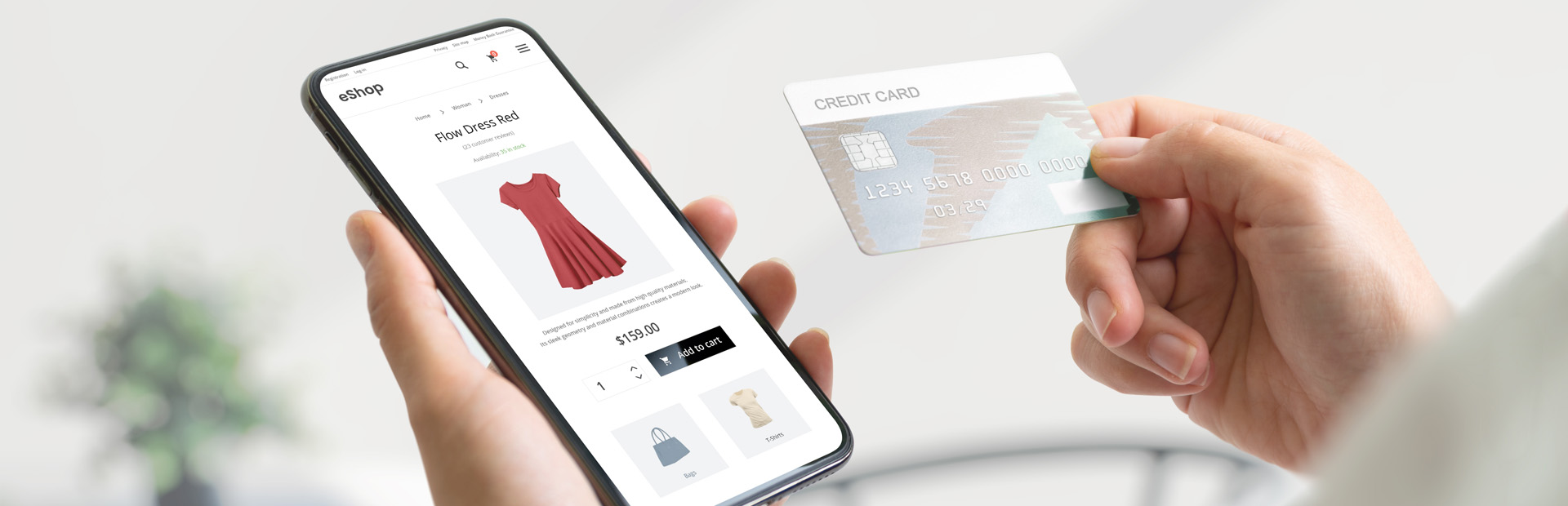
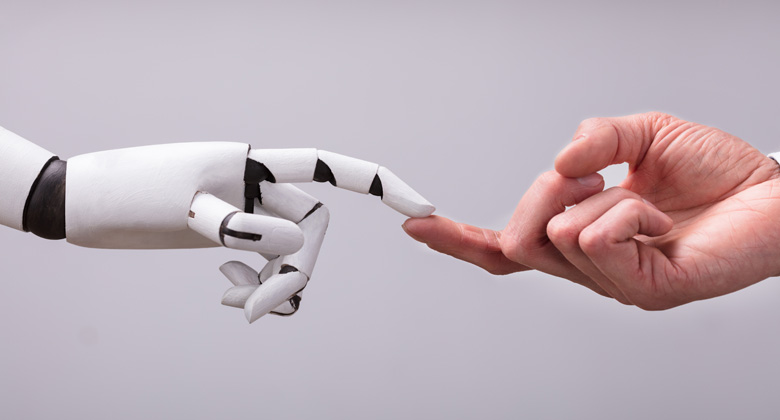



0.Comments