Your Essential Guide to Design an eCommerce Homepage That Drives Conversions
Designing an eCommerce homepage that effectively drives conversions is crucial for online success. In the UK, the eCommerce landscape is robust, with nearly 60 million users in 2023, a figure expected to rise to 62.1 million by 2025. However, the average conversion rate across eCommerce businesses stood at 1.58% as of September 2024, indicating significant room for improvement.
One of the ways you can make a big difference is by improving your eCommerce homepage. And we’ve got some tips and tricks to help you do exactly that.
The Role of Design in Conversion
Your eCommerce website homepage design is often the first impression your eCommerce brand makes. Think of it as your digital storefront. If it’s cluttered, confusing, or uninviting, customers will likely leave before exploring what you have to offer. On the flip side, a well-designed homepage can guide visitors seamlessly toward taking action.
So, how does design impact conversions?
Visual Hierarchy Drives Focus
Your design should naturally lead visitors’ eyes to the most important elements, like your call-to-action (CTA) buttons or featured products. Use size, colour, and placement to create a clear visual hierarchy.
For instance:
- Highlight CTAs with bold, contrasting colours.
- Use larger fonts or images for your most important offers.
- Use whitespace strategically.
- Incorporate directional cues, like arrows.
User Experience Keeps Them Engaged
A smooth user experience (UX) is essential. If users can’t navigate your homepage easily, they’ll likely abandon it. Clear navigation menus, logical layouts, and fast-loading pages ensure your visitors stay longer and explore further.
Emotionally Engaging Design Builds Trust
Your design isn’t just functional; it’s also emotional. Colours, images, and even typography can evoke feelings of trust, excitement, or exclusivity. For example, blue tones are often associated with trust and reliability.
Key Elements of an eCommerce Homepage That Boost Conversion Rates
An effective eCommerce homepage is more than just a pretty design; it’s a strategic hub that drives visitors to take action. Here are the key elements your homepage needs to maximise conversions…
1. A Clear Value Proposition
Within seconds of landing on your homepage, visitors should know what your brand offers and why it’s worth their time. Highlight your unique selling points (USPs) in a concise and compelling way. For example:
“Ethically Sourced Coffee Delivered Fresh to Your Doorstep”
“Luxury Skincare Backed by Science — For All Skin Types”
2. Intuitive Navigation
Make it effortless for users to explore your site. Include:
- A prominent menu bar with clear categories
- A search function that’s easy to spot
- Breadcrumbs to help visitors keep track of their journey
3. Engaging Hero Section
The hero section is prime real estate. Use it to showcase a compelling image or video accompanied by a strong call-to-action (CTA). Whether it’s a seasonal sale, a best-seller, or a new product, this is where you grab attention.
4. Trust-Building Features
Shoppers are cautious online, so build trust by including:
- Customer reviews and testimonials
- Security badges and certifications (e.g., SSL or payment guarantees)
- Clear returns and refund policies
5. Personalised Recommendations
Tailor your homepage to your visitors. Use AI-driven tools to display personalised product suggestions based on their browsing history or preferences. For instance:
“Based on your last visit, you might love these…”
6. Fast and Mobile-Friendly Design
A slow, unresponsive homepage is a conversion killer. Optimise your site to load in under three seconds and ensure it looks great on all devices, especially mobiles. Remember, more than half of eCommerce traffic now comes from smartphones.
7. Effective Call-to-Action (CTA) Buttons
Your CTAs should stand out and clearly state what action the user should take. Use action-driven phrases like…
“Shop the Collection”
“Get 20% Off Now”
“Discover New Arrivals”
8. Social Proof
Leverage your social media presence by integrating feeds or highlighting user-generated content (UGC) like customer photos. Shoppers trust the opinions of others, so make these visible on your homepage.
9. Seasonal or Urgent Promotions
Time-sensitive deals or seasonal campaigns can push visitors to act quickly. Use banners or countdown timers to create urgency.
Ways to Design an Ecommerce Homepage that Drives More Conversions
1. Keep Everything as Simple as Possible
The very first thing you need to understand about designing the eCommerce homepage that drives conversions is to keep everything as simple as possible.
A simple design isn’t just easier for users to navigate – it also ensures your homepage performs well on smaller screens, where clutter can overwhelm visitors.
So, follow the KISS principle: Keep it simple, stupid.
Used in most industries, KISS basically means that the more complicated your product, pitch or design is, the harder it will be for your audience to understand the value you’re trying to convey to them.
As such, whenever you’re designing a page—like a homepage—you should always ask yourself if you can make things simpler.
2. Likewise, Pay Attention to Hick’s Law
Similar to the KISS principle, another guideline for you to follow while designing an eCommerce homepage layout is to follow Hick’s law (sometimes called the Hick–Hyman law), which states that the more options are available to a person, the longer it will take for them to make a decision about which option is best.
This makes perfect sense when you consider that it takes you longer to compare two choices versus three, versus four, versus five, and so on.
For eCommerce homepage UX, this means limiting the number of choices your users have, which means focusing on one or two main CTAs that are to the point and clearly state the value being offered.
Tools like dynamic menus or collapsible options can reduce visual clutter while still offering users access to multiple categories.
For a contemporary example, Neil Patel, marketing entrepreneur and co-founder of KISSmetrics, Crazy Egg and Neil Patel Digital, reduced the clutter on Crazy Egg’s homepage by 60% and saw a 13% increase in conversions.
3. Use Clear Navigation
Third in our eCommerce homepage design tips is to use clear navigation so your visitors can easily make their way around your site in case they need to gather more information about you or your products before converting.
To this end, make sure to have an omnipresent search box that takes the hassle of scrolling all the way up from the bottom of the page away, a logo that always links to the homepage so your users can always go back home, breadcrumb navigation so they always know how they got where they are, and that every page they can go to from your main menu serves its own purpose.
For mobile users, ensure navigation menus are collapsible and easily accessible from a fixed position, like a hamburger icon at the top of the screen.
4. Follow the Rule of Thirds
Mainly used in visual industries, the rule of thirds is a guideline for composing images that requires you to visually divide an image into nine equal parts composed of thirds, with two vertical and horizontal lines that create four middle intersecting points of interest and balance out the whole thing.
That right there, those four points, is where you want to place what you want your visitors to see.
5. Use an F-Layout
Something else you can do relating to your content’s layout is make use of an F-layout that takes advantage of a user’s natural behaviour when browsing the internet.
As for what that behaviour is, researchers have found that people naturally view content in a screen in an “F” pattern, which means they look from left to right at the top of the screen, and then scan downward, from left to right again and again.
You can take advantage of this behaviour by placing what’s most important on your page along the F-shape lines, and the rest, less important content toward the bottom right.
Combine the F-layout with heatmap tools like Hotjar to see exactly where your users’ attention is focused and adjust your layout accordingly.
6. Make Sure Your Website Loads Fast
Of particular importance in driving conversions is making sure your users have an optimal time on your site, which means respecting their need for getting information fast.
The thing is, as the years pass and we become more and more accustomed to fast internet connections that deliver results within milliseconds, waiting even a couple of seconds leaves us incredibly frustrated.
In 2023, Google reported that pages taking over 2.5 seconds to load on mobile devices experienced significant drop-offs in user engagement. Use tools like PageSpeed Insights or Lighthouse to optimise load times.
The search engine giant has also previously stated that PageSpeed is a ranking factor in their search algorithms, meaning that your potential customers may not even see your homepage in the first place if your site is too slow.
To top it off, one of the main eCommerce web design trends is all about using responsive designs that ensure high speeds so your mobile users always have a good time on your site, so you better make sure that’s you.
7. Leverage User Data for Personalisation
Nothing drives conversions more than tailored offers based on something a shopper actually wants.
For example, Amazon knows this and always offers recommendations based on browsing and purchasing behaviour because, out of everything they have in stock, those items are the ones their users were actually searching for.
AI tools like Klaviyo or Segment can personalise the homepage for returning users by showing their recently viewed items or offering product suggestions tailored to their preferences.
8. Delve into Conversational Commerce in the Form of a Chatbot
If you’re looking for a way to increase engagement on your site and drive conversions, look no further than a chatbot who resides on your page 24/7 and is always ready to serve your visitors, whether they already know what they want or want some suggestions.
Advanced AI-driven chatbots are increasingly integrated into eCommerce sites, providing more personalised recommendations and even handling complex queries like order tracking.
9. Migrate Your Website from HTTP to HTTPS
Due to the nature of their business, i.e. processing sensitive information like credit card numbers, security is one of the biggest concerns an eCommerce has to contend with.
Thankfully, an easy solution is to migrate your website from HTTP to HTTPS so you can offer an extra layer of security—and peace of mind—to your users.
Migrating to HTTPS isn’t just about security. Google gives preference to HTTPS websites in search rankings, making it a must for visibility and trust.
10. Always Use A/B Testing When You Make a Change
Important for pretty much anything relating to marketing, but especially so when it comes to design, is conducting A/B tests whenever you change something on a page.
For those who don’t know, A/B testing is essentially just comparing two versions of the same thing to see what performs better, which means two versions of the homepage to see which one leads to more conversions.
Platforms like Optimizely and Google Optimize can make A/B testing more accessible and provide data-driven insights on which design elements drive higher conversions.
11. Showcase Social Proof Prominently
Shoppers trust other customers more than they trust brands, which is why social proof can significantly impact conversions. Including elements like customer reviews, star ratings, and user-generated content (UGC) directly on your homepage builds credibility and reassures potential buyers.
- Customer Reviews and Ratings – Display reviews for popular products right on your homepage. For example, include snippets like, “This jacket is perfect for winter!” – 5-star review.
- User-Generated Content (UGC) – Add a section showcasing photos or videos from happy customers. Tools like Yotpo make it easy to integrate UGC galleries.
- Trust Badges – Highlight security certifications, awards, or guarantees (e.g., “Free returns within 30 days”) to build confidence.
A Trustpilot study found that 89% of consumers check reviews before making a purchase. Why not make it easy for them by featuring those reviews prominently?
12. Add Visual Search Options
Visual search is changing the way customers shop. Rather than typing in keywords, users can upload an image or click on a product in a photo to find what they’re looking for. Platforms like Pinterest and Google Lens have popularised this feature, and eCommerce sites are quickly adopting it.
Customers can upload a photo or screenshot of a product, and your site’s search tool will match it to similar items in your catalogue. This is perfect for capturing shoppers who see an item they like in real life or on social media.
Visual search simplifies the shopping process, especially for users who don’t know the exact name of the product they’re looking for. It also creates a highly engaging experience, driving conversions for fashion, furniture, and lifestyle brands.
Tools like Slyce or Cloudinary make adding visual search capabilities straightforward and scalable.
According to Gartner, retailers implementing visual search can increase digital commerce revenue by 30%. It’s a feature that sets your homepage apart and aligns with modern shopping habits.
Bonus: Make Sure You’re Optimised for Mobile Devices
Finally, this eCommerce homepage UX tip is coming as a bonus because mobile optimisation is something everyone should already know by now.
As such, the only thing we’re going to say here is that 53% of mobile site visits leave a page that takes longer than three seconds to load, and not being optimised causes a slew of issues that mount up to LONG load times.
Best Practices to Design an eCommerce Homepage
Your eCommerce needs to work hard to captivate, engage, and convert. But how do you strike the right balance between aesthetics, functionality, and performance? Let’s explore some of the eCommerce homepage design best practices that can transform your homepage into a high-converting asset.
Grab Attention Immediately
First impressions count — and fast. Visitors landing on your homepage should instantly understand what your brand stands for and what you offer.
A clean design with a bold hero image or video can work wonders here. Think about the message you want to convey in the first five seconds. Is it a seasonal sale? A unique product? Your value proposition? Make it prominent and clear.
For example, if free shipping sets you apart, say so right at the top. And don’t forget your call-to-action (CTA); it should be impossible to miss. Whether it’s “Explore Our Collection” or “Shop Now”, make sure it’s designed to pop.
Simplify Navigation
Confused visitors rarely convert. Your homepage should guide them seamlessly to where they need to go.
Categories should be logical and easy to browse. No one wants to dig through cluttered dropdown menus.
Consider a persistent search bar that’s always within reach, and don’t underestimate the power of a visible logo that links back to your homepage.
Breadcrumbs are another helpful tool, especially for visitors arriving via search engines. These small touches show users where they’ve been and make moving around your site stress-free.
Think Mobile First
With more shoppers browsing on their phones than ever before, a mobile-friendly homepage is non-negotiable. Buttons should be easy to tap, and text should be legible without zooming.
Instead of cramming everything into the desktop layout, prioritise vertical scrolling and responsive designs that adapt to smaller screens.
Also, think about speed. Mobile users won’t stick around for slow-loading pages. A well-optimised mobile homepage doesn’t just look good; it keeps visitors engaged long enough to convert.
Build Trust from the Start
New visitors are cautious, especially if they’re unfamiliar with your brand. That’s why your homepage needs to radiate trustworthiness.
Customer reviews, star ratings, and trust badges can all help.
Highlight your return policies and payment security features clearly. If you’ve won awards or been featured in credible publications, mention it here. It’s all about reassuring visitors that your site is safe, reliable, and worth their time.
Make It About the User
It’s easy to make your homepage all about your brand, but the best designs focus on the user.
What do they need to see to take the next step? For returning customers, personalised recommendations based on browsing history can feel like a tailored shopping experience. For first-timers, spotlighting bestsellers or popular categories can give them direction.
Think of your homepage as a personal assistant that subtly nudges visitors in the right direction while making them feel seen and understood.
Don’t Forget Performance
A stunning homepage won’t matter if it’s slow or unresponsive. Today’s shoppers expect instant results, and even a one-second delay can lead to higher bounce rates.
Compress images, reduce heavy scripts, and test your page speed regularly.
Your homepage’s performance isn’t just about user experience; it also affects your search rankings and visibility.
Keep Testing and Improving
Finally, remember that no homepage is ever “finished.” Regular testing is key to understanding what works and what doesn’t.
Experiment with different CTAs, layouts, or promotional banners. Maybe a new colour scheme increases clicks, or a simplified menu structure reduces drop-offs.
Data will tell you what’s working, so listen to it and keep iterating.
Let’s Take a Second Look
Designing the perfect homepage for your eCommerce business that drives conversions will not be easy, but following the design tips we covered today will lend a much-needed helping hand.
Let’s take a second look at those eCommerce homepage design tips:
- Keep Everything as Simple as Possible
- Likewise, Pay Attention to Hick’s Law
- Use Clear Navigation
- Follow the Rule of Thirds
- Use an F-Layout
- Make Sure Your Website Loads Fast
- Leverage User Data for Personalisation
- Delve into Conversational Commerce in the Form of a Chatbot
- Migrate Your Website from HTTP to HTTPS
- Always Use A/B Testing When You Make a Change
- Showcase Social Proof Prominently
- Add Visual Search Options
- Make Sure You’re Optimised for Mobile Devices
If you want to design a homepage that truly converts, the best thing to do is get in touch with Appnova today! We’re a leading eCommerce design agency with many years of experience and we’ve helped many eCommerce brands to take their online presence to new heights.
Subscribe To Us
Contributors
Categories
Subscribe To Us
Contributors
Categories

This website uses cookies so that we can provide you with the best user experience possible. Cookie information is stored in your browser and performs functions such as recognising you when you return to our website and helping our team to understand which sections of the website you find most interesting and useful. Third party cookies such as Google Analytics is also used on this site to provide analytics in order to better understand the user engagement on our site.
You can adjust all of your cookie settings by navigating the tabs on the left hand side.
Strictly Necessary Cookie should be enabled at all times so that we can save your preferences for cookie settings.
If you disable this cookie, we will not be able to save your preferences. This means that every time you visit this website you will need to enable or disable cookies again.


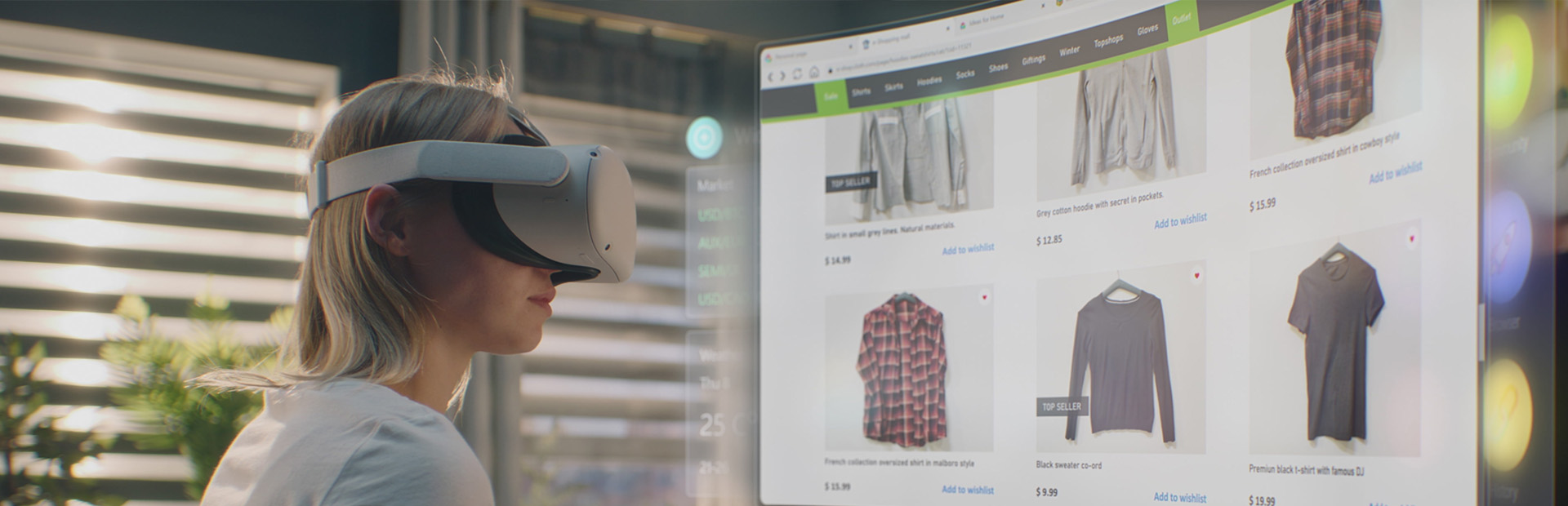

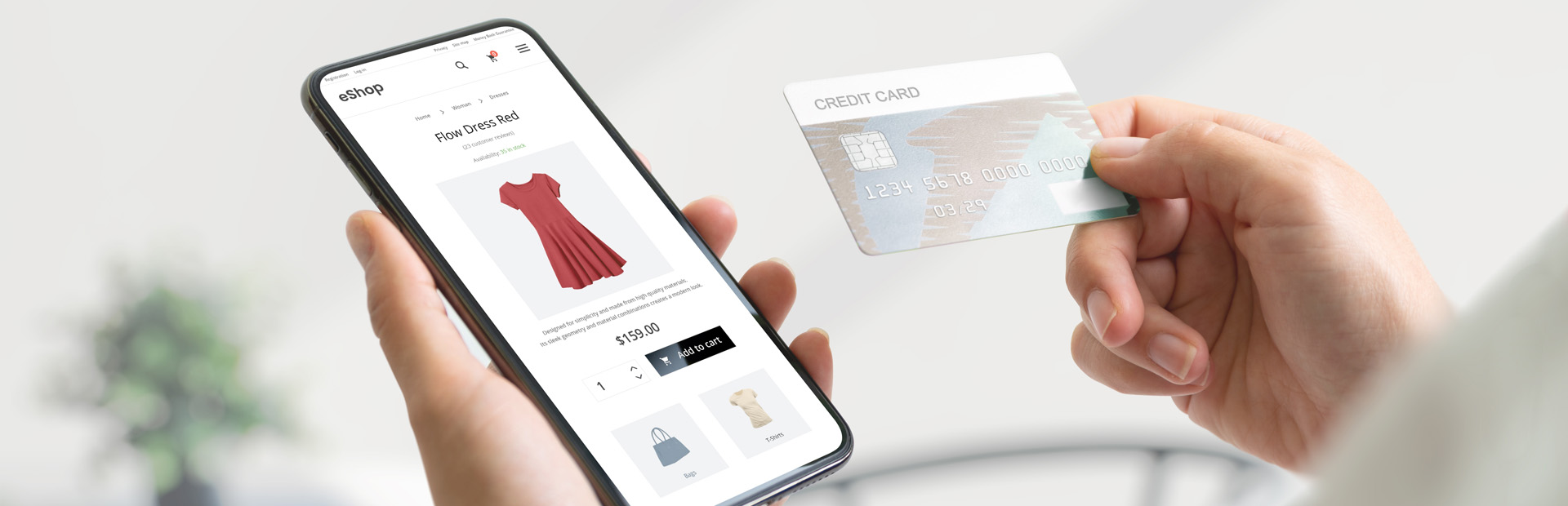


0.Comments