5 of the Best eCommerce KPI Metrics to Measure for Success
eCommerce can be said to be a lot of things, but easy is definitely not one of them.
Whether it’s the hassle of navigating through countless competitors, or trying your best to get into your audience’s mind and find exactly what they want, eCommerce is hard.
Thankfully, despite all the challenges and hardships you’ll endure, there will always be a certain helper in your corner, ready to help you out: data.
Apart from money, data is what makes the eCommerce world turn. It’s what will tell you whether this strategy is working better than that one, and whether any one of them needs some fine-tuning for optimal performance.
For this reason, many an eCommerce agency has to offer have a single thing to say about data: thank you.
Thank you, indeed.
Do you know why else we’re thanking data? Because, thanks to it, goals are easier than ever to be met.
As to the how, it’s through performance indicators that offer quantifiable data points used to measure how close we are to meeting said goals, called key performance indicators (KPIs).
For example, consider the goal to increase traffic on your site by a certain percentage. In this case, some KPIs you’ll be most interested in are the site visitors (repeat and unique), traffic sources, and your site’s bounce rate.
Through your site visitors, you know how many people are coming to your site for the first time, and how many for a repeat visit; through your traffic sources, you know which channels are sending the most and least visitors to your site; and through the bounce rate, you know how many site visitors are not only visiting your site, but visiting your site and clicking out before engaging further.
And now, let’s delve deeper into how to measure eCommerce success with KPIs.
A Quick Overview on eCommerce KPI Metrics
Expanding a bit on what we just covered about KPIs, you can think of them as your eCommerce goals’ milestones; they tell you how much progress you’ve made toward achieving them.
As such, KPIs are very important to your overall eCommerce success. Without them, you’d have to rely on gut instinct that, let’s be honest, isn’t always accurate.
But, because you’re a smart business owner, you’re not going to do that; you’re going to closely monitor your KPIs to ensure everything’s going well.
To this end, you should choose which KPIs to follow depending on your goals, as there are a couple of performance indicators to monitor per goal (e.g. as we touched on with our eCommerce KPI example above).
But, you have to choose the right ones. Many people make the mistake of following what are called vanity metrics, such as social followers and page views, that, while painting a good picture of your business, don’t actually tell you anything substantial about it.
For example, you may have a lot of social followers and page views, but are the people contributing to this taking any action? Are they converting?
Who’s to say if you’re only looking at those two metrics.
Because of this, there’s the distinction between metrics/performance indicators like the two above, and those that are actually pertinent for your goals, i.e. KEY performance indicators, which takes us to what Avinash Kaushik, Digital Marketing Evangelist at Google, has to say about them,
[k]ey performance indicators (KPI’s) are metrics. But not normal metrics. They are our BFF’s.
BFF’s indeed.
With that in mind, let’s cover some of the best KPIs for measuring the performance of an eCommerce business.
1: Conversion Rate
Let’s start strong with your conversion rate, which is the percentage of users that are converting with your brand, whether that means buying a product (most likely) or signing up for a newsletter.
Calculation-wise, you can arrive at your conversion rate by dividing the total number of visitors (to your site, page, channel, etc.) by the total number of conversions.
Why this KPI is important: There’s a reason we started this list of top eCommerce metrics with your conversion rate: it tells you whether your users are doing what you want them to do. If you have a high conversion rate, you know things are going exactly as they should; the opposite tells you something’s wrong with your strategy and needs fine-tuning.
2: Abandoned Cart Rate
Your abandoned cart rate (also called a dropped cart rate) is the percentage of users who added a product to their carts and clicked out without checking out, hence abandoned cart.
Why this KPI is important: Abandoned carts are a big pain point for all eCommerce brands because it’s like falling when you were about to cross the finish line.
Whereas a low number tells you that things are going smoothly, a high rate tells you that your users are facing some friction as they’re trying to check out, such as a lengthy checkout process.
Depending on your rate, you can ask your eCommerce website development team to make some changes, and use A/B testing to know for a fact whether the changes helped or not.
3: Average Time on Site
Average time on site lets you know how much time your visitors are spending on your website, which, in turn, tells you how engaged they are with your content.
Why this KPI is important: Average time on site is important because you need to know if your visitors consider your site worthwhile enough to spend a considerable amount of time on it.
If they do, you’ll have a high number. If they don’t, it’ll be low and you’ll know to improve your content’s quality so they can stay on site longer, which improves the chances of them converting.
4: Bounce Rate
Your website’s bounce rate is the percentage of visitors who arrive and leave without further interacting with it, i.e. bouncing after only viewing one page.
Why this KPI is important: Your visitors can’t convert if they leave as soon as landing, which is why knowing how often this happens is of utmost importance.
For example, if the landing page for one of your ads is high, you know there’s a disconnect between what your visitors were expecting when they clicked on the ad and what they actually found after landing.
In such a case, you’ll have to switch things up and see whether things change or stay as-is.
5: Traffic Source
As self-explanatory as you can get with the metrics on your eCommerce KPI dashboard, KPIs, your traffic source tells you exactly where your users are coming from, and how they arrived at your site (e.g. organic search, paid search, referrals, social media, email marketing, etc.)
Why this KPI is important: Knowing which sources are directing the most traffic to your site is important for two reasons: 1.) you know which sources are the most lucrative, meaning you should invest more into them; 2.) you know which sources are either in need of optimisation, or should be abandoned.
Let’s Take a Second Look
eCommerce success is hard to come by if your strategy relies on flying blind with absolutely no data points to follow.
Thankfully, such data points exist and are always there for you to use.
In case you missed it before, these are key performance indicators (KPIs), and they are, without a doubt, your best friends in eCommerce.
For example, here the five we covered today and what they mean:
- Conversion Rate: Percentage of users that are converting with your brand
- Abandoned Cart Rate: Percentage of users who added a product to their carts and left without checking out
- Average Time on Site: How much time your visitors are spending on your website
- Bounce Rate: Percentage of visitors who arrived and left your site without engaging with it
- Traffic Source: Where your visitors are coming from
Subscribe To Us
Contributors
Categories
Subscribe To Us
Contributors
Categories

This website uses cookies so that we can provide you with the best user experience possible. Cookie information is stored in your browser and performs functions such as recognising you when you return to our website and helping our team to understand which sections of the website you find most interesting and useful. Third party cookies such as Google Analytics is also used on this site to provide analytics in order to better understand the user engagement on our site.
You can adjust all of your cookie settings by navigating the tabs on the left hand side.
Strictly Necessary Cookie should be enabled at all times so that we can save your preferences for cookie settings.
If you disable this cookie, we will not be able to save your preferences. This means that every time you visit this website you will need to enable or disable cookies again.


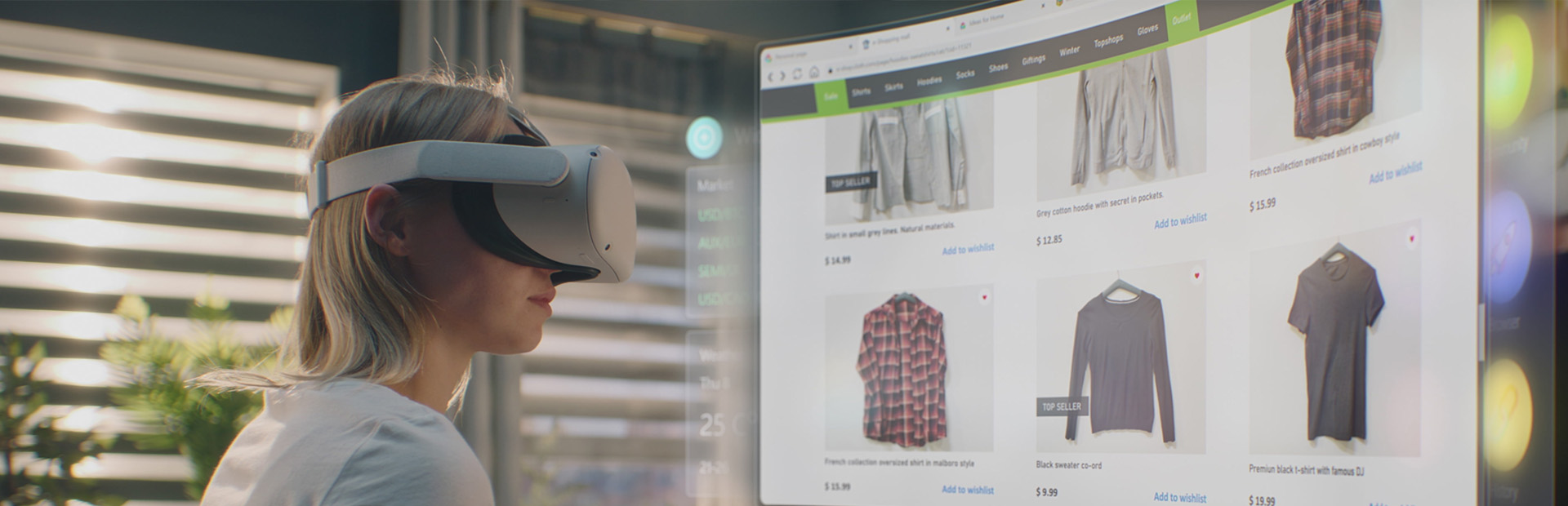

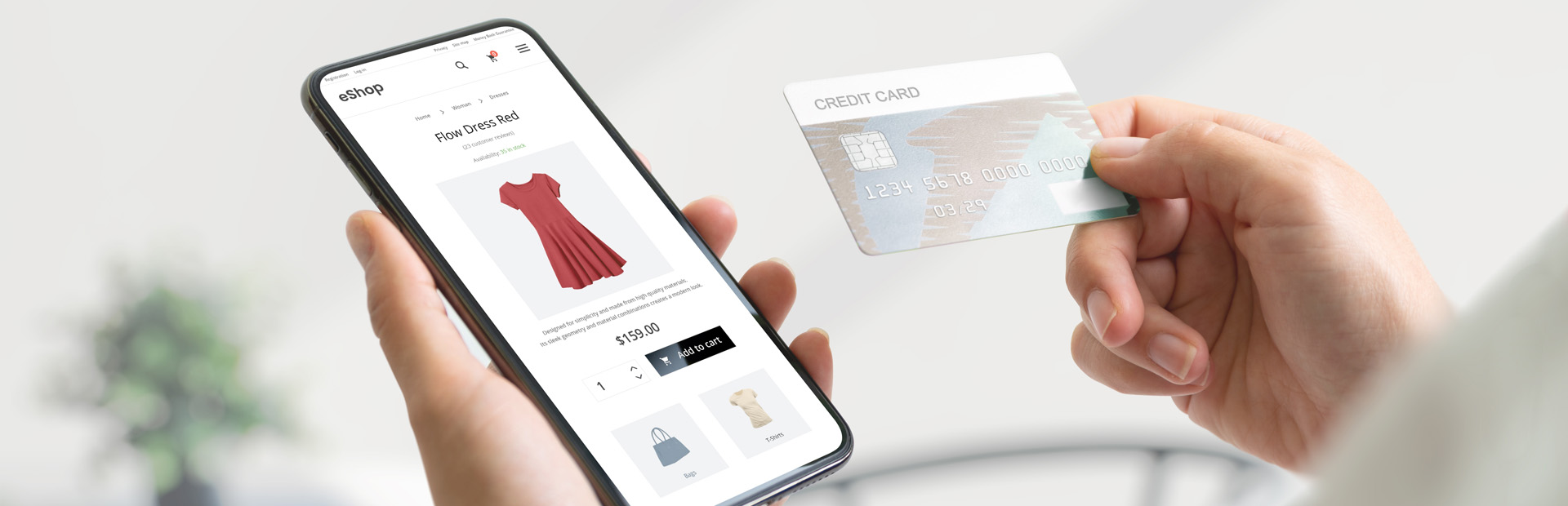


0.Comments