5 Shopify Store Local Delivery Tips for Epic Sales
During the pandemic, local delivery services found themselves in a very fortunate position. Suddenly, people unable to leave their homes were able to have groceries delivered – amongst other things. This also meant that businesses were able to remain operational during this time, which as you can imagine, made a big difference.
One of the many platforms that opened itself up to local delivery is Shopify. Shopify pickup and delivery helped many local businesses reach new and existing customers while boosting their profits. Even now with life reverting to normal, local delivery remains a popular option for businesses and customers alike.
Having said this, let’s take a look at how Shopify local delivery works, and more importantly, how your business can benefit from using this service.
Why You Should Use Local Delivery For Shopify
Local delivery is a more cost effective way of delivering your products, and more importantly, tends to be the quicker option too. This means that when customers order products from your online store, they know that they are almost guaranteed to receive it within a day. This fast turnaround time is the first reason why you should use local delivery for Shopify.
The second reason is that it provides the opportunity for a more personalised experience. From the custom wrapping to the friendly face delivering it, you have the power to shape the customer journey in a way that is memorable.
Some businesses offer free delivery for purchases over a certain amount, which also helps to increase the average order value on shopify, increasing sales in the process.
Eligibility For Local Shopify Delivery
For Shopify store owners using Shopify Plus, you’ll need to deactivate custom checkout and have less than 20 locations listed for delivery. If you are looking to enable local delivery, we recommend contacting Shopify Plus Support to enable the feature and test it before launching it for your customers.
For customers to be eligible for delivery based on delivery radius or postal code, all the items in their cart need to be eligible for delivery. There also needs to be enough stock available to process and complete the order. Shop Pay will need to be the payment method for local delivery to be applied, any other payment option will not be eligible. For these payment methods, normal shipping rates will apply.
How To Set Up Local Delivery On Shopify
You may be asking yourself, “Can you sell locally on Shopify?”, and the answer is quite simply, yes.
Setting up local delivery for your Shopify store is quick and easy to do – and it’s free on most Shopify plans.
To start the set up process, go into your Shopify admin, then into setting and then Shipping and delivery. Go to the local delivery section and click on manage, and then follow the below steps:
- The first thing you need to do is define your delivery areas as well as your delivery radius.
- Next, you’ll be able to add pricing conditions to the deliver. For example, orders over a certain value may qualify for free discounts, or orders outside of the radius may be charged per extra kilometre that they are outside of your radius.
- Tying in with this, you will also need to specify the inventory available for delivery to each specified location.
- If a customer chooses to use local delivery, ensure that they are updated regularly on the status of their order and any other delivery details that they need to be aware of. This is where you need to take over and prepare the order for delivery.
Once this has all been done and set up, customers in your delivery area will be eligible for delivery during the checkout process and receive regular, automated updates on their order. From a shop owner’s side of things, you can use your Shopify admin to keep track of your orders, and the Shopify Local Delivery app to see where your driver is and share optimized routes.

5 Shopify Store Local Delivery Tips
It’s not enough to merely offer delivery as a service, you need to find ways to ensure that these deliveries contribute to the success of your business. To help you do so, we’ve got 5 simple ways in which you can make the most of your local Shopify delivery service.
1. Understand the factors that will affect your delivery:
When it comes to adding local delivery to your Shopify store, you need to ensure that it will be worth your time. The first thing to determine is the areas that your customers are based in and whether it is possible to reach them. Next, you’ll need to determine who will be making the deliveries, the delivery radius and at what frequency.
2. It needs to improve customer satisfaction:
Are your customers actually looking for a delivery service, and will it add value to your offering? Local delivery provides the opportunity to personalize orders and build lasting connections with your customers. This of course means that the process of placing the order and receiving regular updates also needs to be considered.
3. Develop a seamless customer journey:
The entire buying process needs to be properly managed to ensure that orders are processed, and deliveries scheduled in accordance with the guidelines stated by you. Don’t take on more than you can handle, if this means you only deliver to one area to start with, then so be it. Dropping the ball and letting things slip through the cracks simply won’t do, and in an age where social is king, you can’t risk the potential backlash of people sharing the unpleasant experience with the rest of the world.
4. Packaging makes all the difference:
How will you be packaging your items? In a standard brown box with packing tape, or will you be having stickers or ribbon made to make it more special. Another packaging element to consider is fragile items that may need bubble wrap or shredded paper to ensure it is delivered in one piece. Your packaging needs to be thoughtful and show that your customer is not just another number.
5. Make sure that people are aware that you offer delivery:
Don’t hide this on the checkout page, let people know from the start. In most cases, this will be the push they need to order from your store. You could even add discounts for people choosing to use local delivery as a method of getting more people interested. And when you’re promoting a sale, don’t forget to mention it there too.
Epic sales are only a few clicks away
Setting up your Shopify store for local delivery is a pretty straightforward process, provided you have planned the process and have the systems in place to manage it all effectively. Once you’re all set up, you customers are sure to take full advantage of this more personalised delivery option.
Isn’t it time you looked into local delivery as a service for your Shopify store?
Subscribe To Us
Contributors
Categories
Subscribe To Us
Contributors
Categories

This website uses cookies so that we can provide you with the best user experience possible. Cookie information is stored in your browser and performs functions such as recognising you when you return to our website and helping our team to understand which sections of the website you find most interesting and useful. Third party cookies such as Google Analytics is also used on this site to provide analytics in order to better understand the user engagement on our site.
You can adjust all of your cookie settings by navigating the tabs on the left hand side.
Strictly Necessary Cookie should be enabled at all times so that we can save your preferences for cookie settings.
If you disable this cookie, we will not be able to save your preferences. This means that every time you visit this website you will need to enable or disable cookies again.


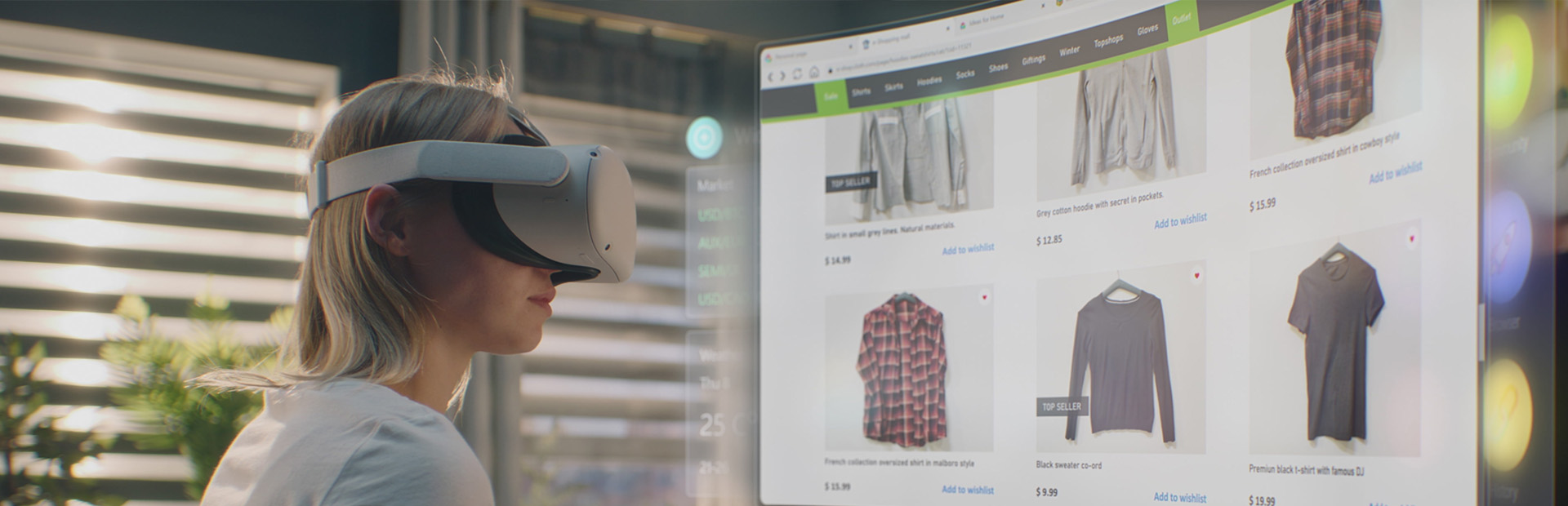


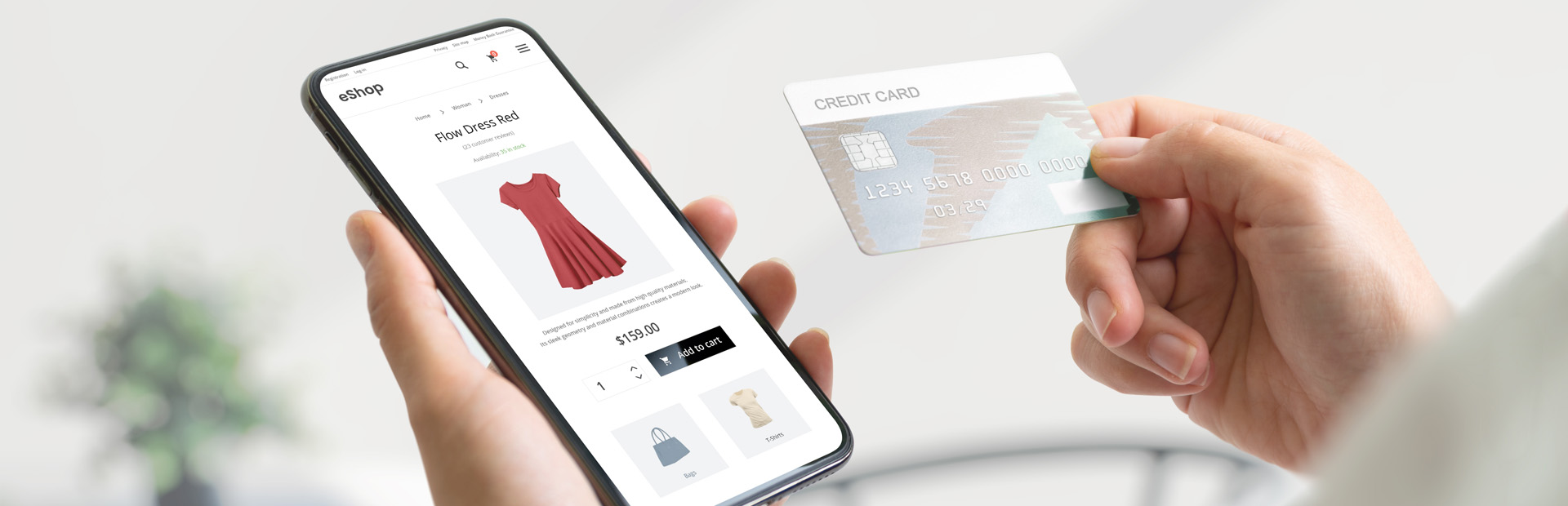

0.Comments