What’s the most important skill at work?
Productivity, efficiency, team work … the list goes on.
And how to achieve it? Some start a day with a sip of coffee and voila! They are ready to go.
But people tend to face a common challenge – time management.
Actually it’s the ultimate skill needed both at work and in personal life. Really, life could be much easier.
Don’t you think so?
People are just so busy to get every task done, despite you prioritise your work.
That’s when technology comes in – they can never replace people, but they do make us work more efficiently.
Here are 5 online tools that will make changes.
- Basecamp – Need something simple and easy to organise files?
It offers a simple way to manage projects and discussions. So if you just want something get done without using any other decorative features, then Basecamp is what you need (See more on workintelligent.ly). Uploading, sharing and accessing to files just made easier.
You can choose who you want to involve in particular projects.
- Buffer – Easy way to manage your social networks
Buffer is ‘a publishing tool for social media’ that allows you to schedule posts for Facebook, Twitter, LinkedIn, Google+ and App.net, according to Fast Company. What you get is a ‘queue’ of content, where other members can also jump in to add something (see bufferapp).
Buffer’s analytic tool quickly shows which posts performed the best in which social networks.
- Pixlr – Want something simpler than Photoshop?
You want to resize an image? Or to crop it very quickly? Probably you have used the built-in tools in your laptop. But maybe you want something more user friendly. And maybe something simpler than Photoshop.
Just upload an image from your laptop, or give the link. You can ‘quickly crop, color-balance, resize, and otherwise lightly manipulate an image for your needs’, says workIntelligent.ly.
Besides, you can quickly save the edited image without having to sign up for anything.
- Just Beam It – A problem with an email attachment?
Have you run into these situations when sending a file? An email attachment size limit? Or problems opening the file? You can try using Dropbox and Google Drive.
But there is a much easier way. Just Beam It is ‘a one-time, web-based file transfer tool’ (see workIntelligent.ly). Just click on the parachute to select the file. And here we go, you get a link you can copy and send it to your colleague.
(But the link is valid one time only. AND, it stops working if the sender closes the page.)
- Sqwiggle – For face-to-face contact
Are you working remotely? Or maybe some of your colleagues are? It must be tough connecting with each other constantly. But Sqwiggle can mitigate the distance. It’s not a typical video chat. It takes a screenshot of you, so that others know that you are around. If you want to have a quick chat, just click on an image.
Some replaced Google hangout with Sqwiggle, because it makes people feel like they are working together (see Fast Company). Also it makes sync-ups much quicker – join in other teams’ conversations every week for a quick catch-up.
What do you think?
London Web Agency Appnova – keep following us on Twitter @appnova and “like” us on Facebook for useful news and tasteful digressions about geeky stuff.


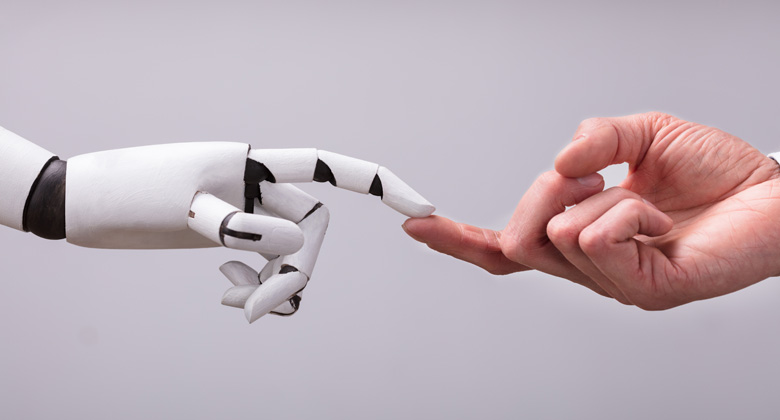





0.Comments